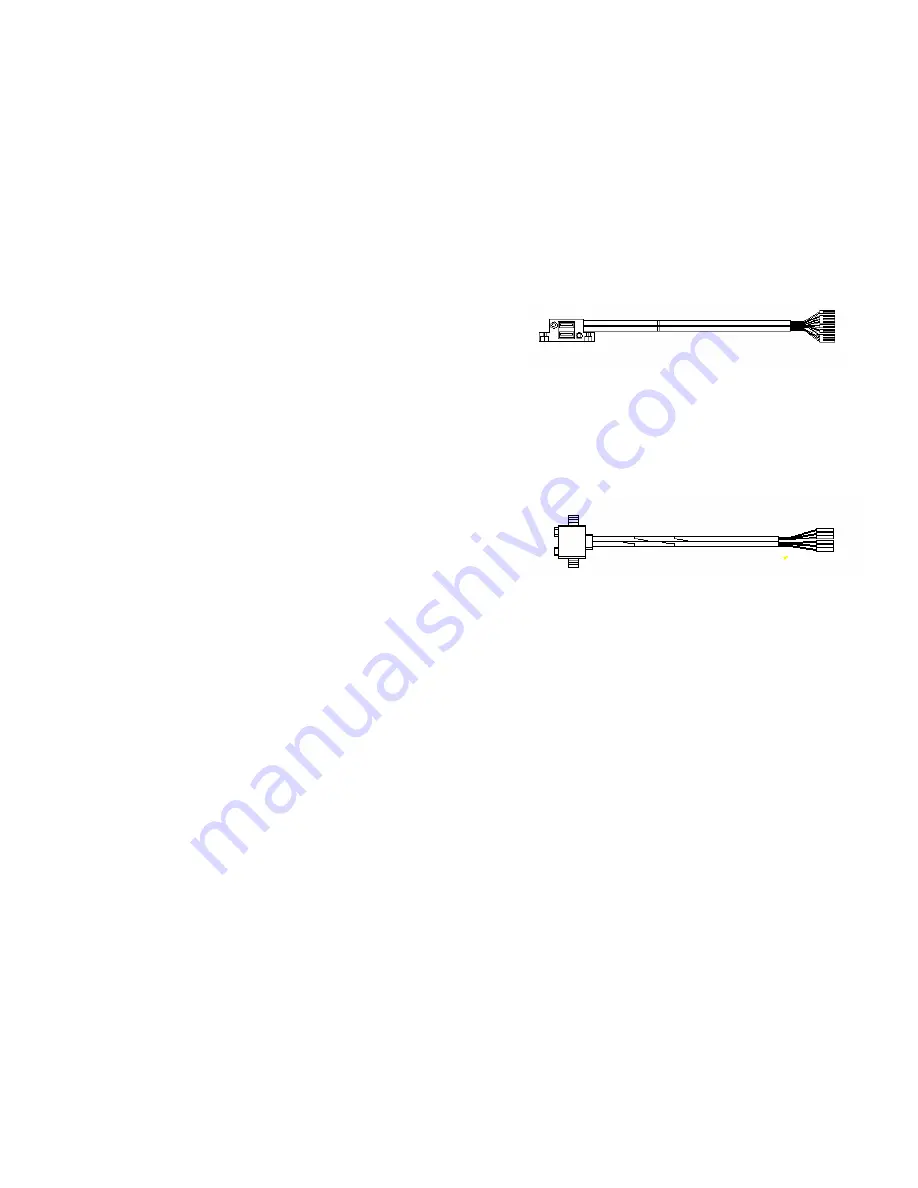
Audio Port Installation
1. Refer to your motherboard manual and match the labels on
the audio port connectors with your motherboard in order to
install.
2. The green input is the speaker input and the pink input is the
microphone input.
Drive Bay Installation
1. Begin the installation process by removing the front panel.
Complete this step by firmly pulling the opening at the
bottom of the front panel.
2. In the accessory box you will find three types of rails for
5.25”, floppy, and hard drives. Attach the appropriate rail on
both sides of your device. In the case that the rail does not
match your device, manually secure the rail onto the devices
with the extra screws provided.
NZXT. 7




























