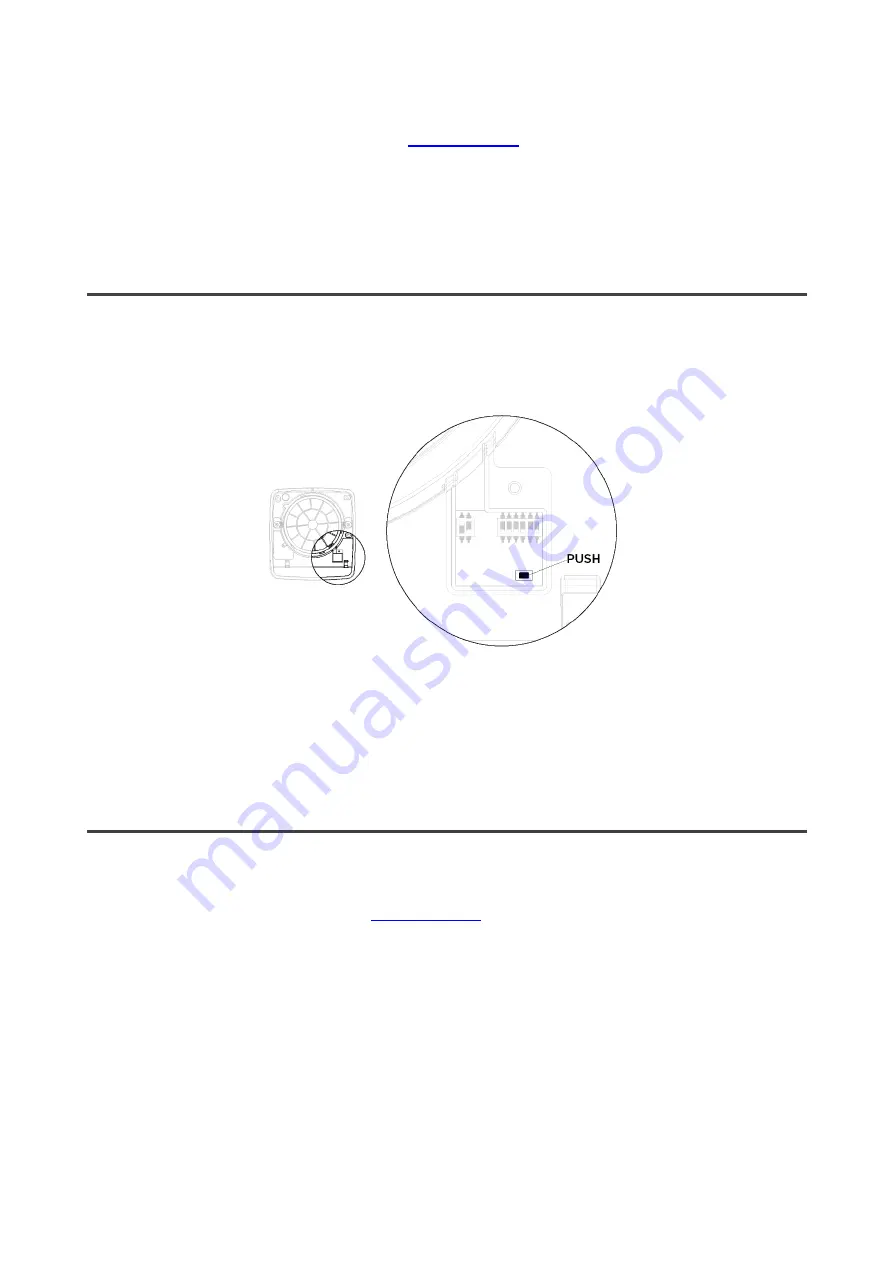
33
For details, please refer to the App configuration and usage manual, which can be consulted
directly from the App, in “Settings/Product Instruction Manual page”, as alternative it can be
also downloaded from the following link:
www.oerre.eu
.
WARNINGS
: the reaction time of devices varies depending on the speed of the home
connection.
INSTALLATION
– RESET CONFIGURATION
In case of device configuration errors, a factory reset is possible which returns devices to
their initial settings.
To reset, you must press the physical button shown in the following image for 15 seconds:
Once the reset is complete, the unit will emit an acoustic signal.
At this the unit must be turned off using the main switch and then, turned it on again.
INSTRUCTION FOR USE
Please refer to the App configuration and usage manual, which can be consulted directly
from the App, in “Settings/Product Instruction Manual page”, as alternative it can be also
downloaded from the following link:
www.oerre.eu
.
Summary of Contents for GHOST 100 APP
Page 2: ......
Page 10: ...8 5 6 7 A 7 B...
Page 11: ...9 INSTALLAZIONE MONTAGGIO PRODOTTO 1 2 3 4 5 6 SOLO GHOST 160 APP...
Page 12: ...10 7 8 Vedi paragrafo COLLEGAMENTI ELETTRICI 9 10 11 A 11 B GHOST 160 APP GHOST 100 APP...
Page 13: ...11 12 A 12 B 13 14 15 16 GHOST 100 APP GHOST 160 APP...
Page 17: ...15 3 4 5 6 7 8...
Page 18: ...16 9 10 GHOST 160 APP 1 2 3 4...
Page 19: ...17 5 6 7 8 9 10...
Page 21: ...19 NOTE...
Page 22: ...20...
Page 23: ...21 ENGLISH VERSION...
Page 30: ...28 5 6 7 A 7 B...
Page 31: ...29 ONLY GHOST 160 APP INSTALLATION PRODUCT MOUNTING 1 2 3 4 5 6...
Page 32: ...30 GHOST 100 APP GHOST 160 APP 7 8 See section ELECTRICAL CONNECTIONS 9 10 11 A 11 B...
Page 33: ...31 GHOST 100 APP GHOST 160 APP 12 A 12 B 13 14 15 16...
Page 37: ...35 3 4 5 6 7 8...
Page 38: ...36 9 10 GHOST 160 APP 1 2 3 4...
Page 39: ...37 5 6 7 8 9 10...
Page 41: ...39 NOTES...
Page 42: ......
Page 43: ......










































