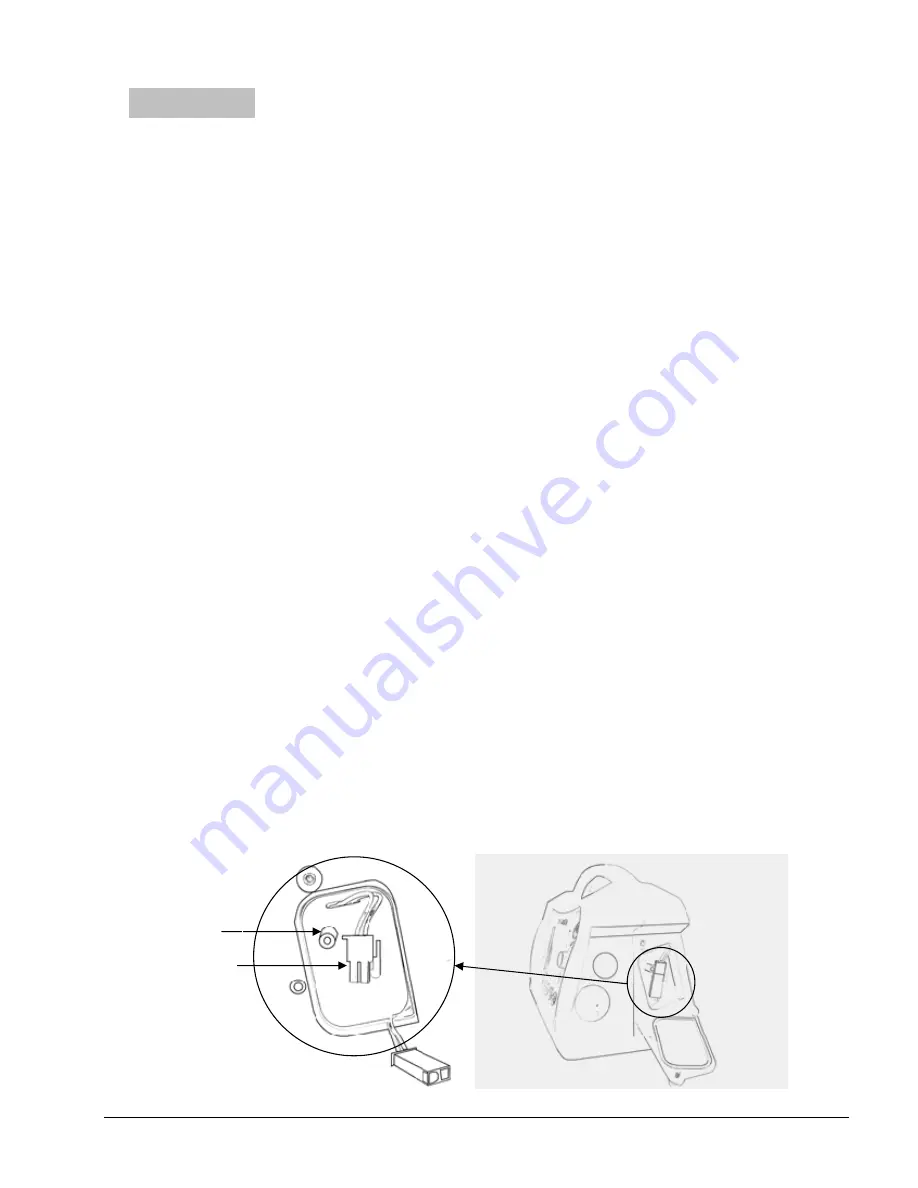
15
e500 User Manual
(15PL1011 - Rev.7 6_6_2017) English version
Chapter 4 Preparation for Use
4.1 Setup
4.1.1 Connecting electrical power supply
The e500 is designed to operate using one of the following power options:
Internal rechargeable battery pack
AC to DC external power supply.
Caution
A fully charged battery must be always installed for safety reasons, even
when operating from an external power supply so that continuous
ventilation is not interrupted in absence of external power.
The use of batteries other than those specified may cause the ventilator
to fail and/or endanger the patient and operator.
4.1.2 Installing / replacing the battery
1
Make sure the ventilator is turned off and unplugged from mains
electrical supply.
2
Turn screw knob on battery compartment cover anticlockwise to open
the cover downwards.
3
Disconnect the battery leads and pull out the battery pack using its
stand-off. Never pull the battery pack by its leads.
Caution
Always use the battery stand off to pull out the battery pack, never pull the
battery by its leads (Figure 5).
4
Insert the fully charged battery such that the battery stand-off is
positioned upwards (as per illustration below), attach battery
connectors. Close cover and turn screw knob clockwise to secure.
Battery Stand off
Battery Leads
Figure 5
















































