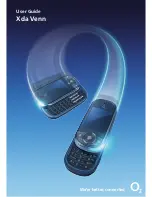Notepad ......................................................................................................................68
To access Notepad: .................................................................................................. 68
Creating a memo .................................................................................................... 68
Viewing a memo ..................................................................................................... 68
Sending a memo ..................................................................................................... 69
Deleting a memo ..................................................................................................... 69
Calculator ....................................................................................................................69
Using the calculator ................................................................................................. 69
World Time .................................................................................................................69
Using the world time ............................................................................................... 69
Tasks ............................................................................................................................70
Creating a task ........................................................................................................ 70
Changing a completed task to incomplete ............................................................... 70
Assigning a category to a task ................................................................................. 70
Deleting a task ........................................................................................................ 70
Marking a task as complete ..................................................................................... 71
Locating a task ........................................................................................................ 71
Section 6 Windows
®
Media player
®
.................................................................72
Windows® Media Player® ..........................................................................................73
Copying media files ................................................................................................. 73
Playing media files ................................................................................................... 74
Setting up a playlist ................................................................................................. 75
Section 7 Messenger, Office Mobile, Windows
®
Live ....................................77
Messenger ..................................................................................................................78
Windows® Live Messenger ....................................................................................... 78
Office Mobile ..............................................................................................................78
Excel® Mobile .......................................................................................................... 78
OneNote Mobile ...................................................................................................... 78
PowerPoint® Mobile ................................................................................................. 78
Word® Mobile ......................................................................................................... 78
Summary of Contents for Xda Venn
Page 1: ...We re better connected User Guide Xda Venn ...
Page 66: ...66 Section 5 Organiser Alarm Voice Note Notepad Calculator World Time Tasks ...
Page 77: ...77 Section 7 Messenger Office Mobile Windows Live Messenger Office Mobile Windows Live ...
Page 130: ...130 Section 13 Games Your Xda Venn includes the following games Bubble Breaker Solitaire ...