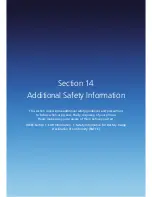125
Deleting a security certificate
Be careful when deleting certificates: select only the one you intend to delete. Root certificates should
only be deleted when you are certain you do not need that security on the phone.
1. On the home screen, press Start > All Programs > More.
2. Select Settings > [OK].
3. Scroll to Security > [OK].
4. Select Certificates > OK. Choose one of the following:
• Personal to view the list of personal certificates.
• Intermediate to view the list of intermediate.
• Root to view the list of root certificates.
5. Select a certificate.
6. Press Menu > Delete.
NOTE: Deleting a root certificate can make it impossible to use Secure Sockets Layer (SSL) protocols,
which help you to send personal information more securely.
Encryption
When you want to encrypt any files, select the ‘Encrypt files placed on storage cards’ check box.
You can save the encrypted files, which are then stored on a storage card. Such files are readable only
by this Windows® Mobile-based phone.
Changing the Master Clear Password
1. On the home screen, press the Start > All Programs > More.
2. Select Settings > Security > Change Master Clear Password.
3. Enter the current password in the Old password field, then a new password in the New password field,
and re-enter the new password in the Confirm new password field.
4. Press the Done.
NOTE: For the operation to be carried out successfully, the SIM card should be inserted while the
Device-Lock is unlocked.
Master Clear
When you first purchase your phone, its settings are pre-configured and installed. You can revert to these
factory default settings at any time.
1. On the home screen, press the Start > All Programs > More.
2. Select Settings > [OK].
3. Scroll to Security > [OK].
4. Select Master Clear > [OK].
5. A password will be requested if the phone has no SIM. The default password is 0000.
NOTE: Master Clear erases all user data and initialises all settings to the factory default mode.
Summary of Contents for Xda Venn
Page 1: ...We re better connected User Guide Xda Venn ...
Page 66: ...66 Section 5 Organiser Alarm Voice Note Notepad Calculator World Time Tasks ...
Page 77: ...77 Section 7 Messenger Office Mobile Windows Live Messenger Office Mobile Windows Live ...
Page 130: ...130 Section 13 Games Your Xda Venn includes the following games Bubble Breaker Solitaire ...