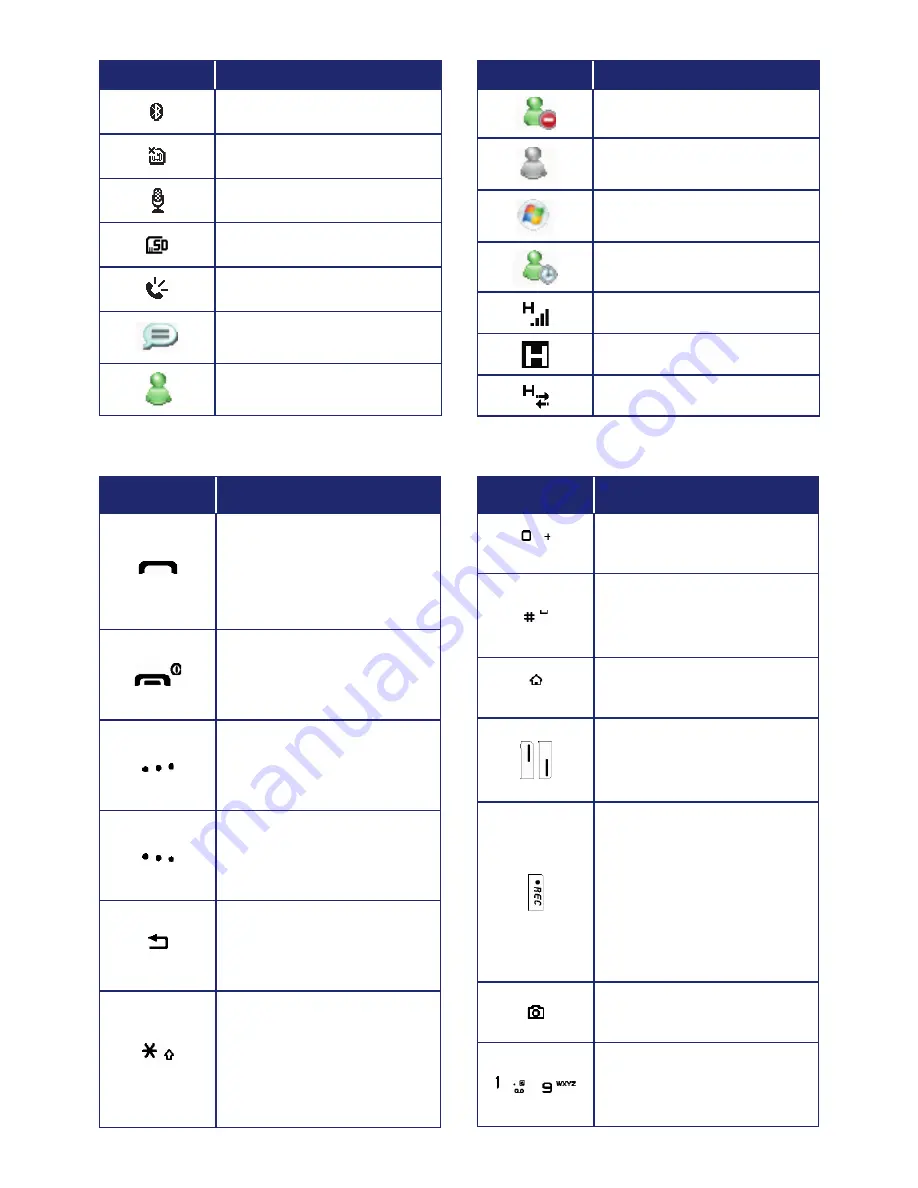
23
Quick and Easy
Indicator
Description
Bluetooth® ON
Missing SIM card
Voice Command Enabled
microSD™ card inserted
Speaker phone on
Windows® Live Messenger
Conversation
Windows® Live Messenger
Online
Indicator
Description
Windows® Live Messenger Busy
Windows® Live Messenger
Appear Offline
Windows® Live Messenger
Offline
Windows® Live Messenger Away
HSDPA in use
HSDPA available
HSDPA connecting
Keys
Functions
Press to make or receive a call.
Short press: View Recent Calls.
Long press: Make a call to the
last number called.
Press to turn the phone on/off,
to terminate a call or to return
to the home screen.
Press to access the main
menu or the Menu functions
displayed on the bottom line.
Press to access Contacts or
Menu function displayed on
bottom line.
Press to clear a digit from the
display or to return to the
previous page.
A short press changes to capital
letters or symbols during text
entry mode.
A long press shows menu for
changing letters or symbols.
Keys
Functions
Press and hold to insert a ‘+’ for
international call
Press to insert a space and long
press to enter choosing symbols
during text entry mode.
Press to return to the home
screen.
Press to adjust voice volume
during a call, and adjust audio
volume in standby mode.
Activates Quick List or Voice
Commander.
Short press to launch the Quick
List.
Long press enters Voice
Commander
Press and hold to launch the
camera application.
~
Press to enter numeric number
of corresponding alphabet each
situation.
Summary of Contents for Xda Venn
Page 1: ...We re better connected User Guide Xda Venn ...
Page 66: ...66 Section 5 Organiser Alarm Voice Note Notepad Calculator World Time Tasks ...
Page 77: ...77 Section 7 Messenger Office Mobile Windows Live Messenger Office Mobile Windows Live ...
Page 130: ...130 Section 13 Games Your Xda Venn includes the following games Bubble Breaker Solitaire ...
















































