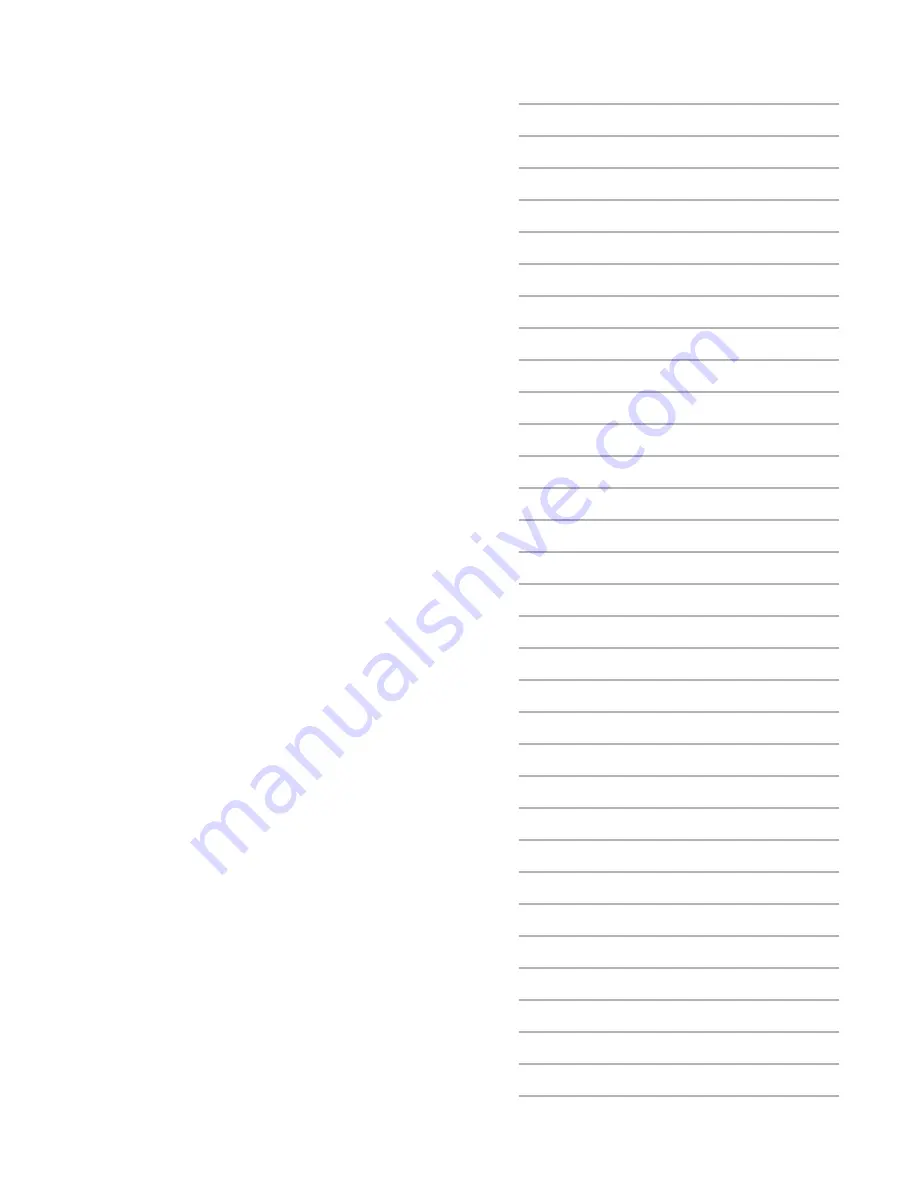
Notes
37
[09_sett_4_1] [09_sett_4_1_1]
> Select
Audio
. Press
OK
. Select
Incoming call
. Press
OK. Adjust to your preferences:
Alert tune
- access to embedded ring signals as well
as downloaded.
[09_sett_4_1_1rb]
Alert mode
- choose between
Ring only
(no light or
vibration),
Light only
(no sound or vibration),
Vibrate
only
(no sound or lights) or
Combined
(sound, vibration
and lights)
[09_sett_4_1_2rb]
Volume
- sound adjustable in 7 levels
[09_sett_4_1_3ga]
> Return to Audio menu. Select
Message attention
and
repeat above steps. Perform similar selections for:
Keypad
Keypad type
- select Click, Beep or Mute
Volume
- keystroke sound adjustable in two levels
Tones
- adjustable in three levels for the functions:
Info
– for task list and calendar reminders
Cell Broadcast
– when receiving new CB
Alarm
– for use with alarm clock
Greeting
– when turning phone on and off
Call connection
[checkbox.bmp]. On/off
When ticked, a loud beep will alert you when a
connection is established.
Warning:
Do not hold the
phone close to your ear when Call connection is active
> Return to Settings menu and select:
Call settings.
Set advanced calling features
> Select
Call settings
. Press
OK
. Scroll to access
following options:
09_sett_5_1]
Call divert
09_sett_5_1_1]
All calls
. Will forward all incoming calls to a specifi ed
number.
All unanswered
. Will forward all calls that you do
not answer within a specifi ed period of time. Activating
this setting will disable the next three options.
No reply
. Will forward calls, which are not replied.
Not reachable
. Will forward calls when you are out
of network range.
Busy
. Will forward calls when your phone is busy.
Status all
. Summarize the status of call forward
options.
Cancel all
. Cancel all call forward settings.
A specifi c number can be designated for each option,
and you can activate, view or cancel the present
status. Follow the on-screen instructions.
Call waiting
Summary of Contents for XM
Page 65: ...O2 XM FLT E22 Advanced Section...
Page 70: ...Notes 63...
Page 71: ...Notes 64...
Page 72: ...Notes 65...
















































