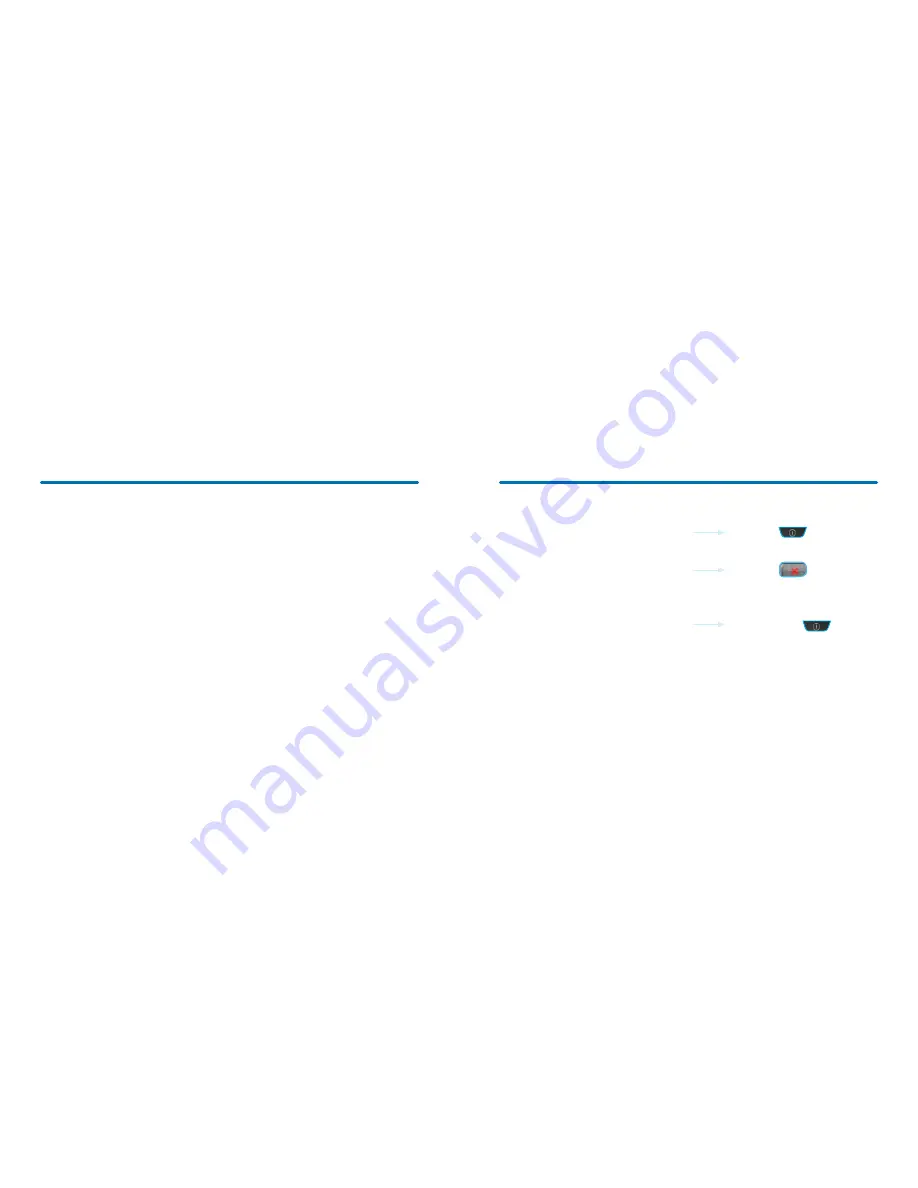
35
34
Changing how your
handset works
Sound settings
Go into the menu and use the side buttons
to go to ‘Sound’. You can change:
•
The ring volume.
•
The keypad volume.
•
The ring tone.
•
The message tone.
General settings
You can change other options on your
handset. Go into the menu and use
the side buttons to go to ‘Settings’.
Here you’ll be able to change:
•
The language (English or Spanish).
•
The brightness and contrast.
•
The time it takes before the keypad
is locked.
•
How it automatically answers a call.
•
Whether to lock the sim to this handset.
Locking the keys
Press the power button briefly to lock or
unlock your keys. This will only work if you’re
on the home screen. If you’re not, press the
red cross as many times as you need to take
you back to it.
Turning off the power
Hold down the power button.
Checking your alerts are on
Go into the menu and find ‘Alarm check’.
You can see which of the alerts (support
button and fall alert) are switched on. You
can check to see the status of your low battery
alert and zones on the Help at Hand website.
Press the to take you back
Press the briefly to lock
or unlock your keys
Press and hold to turn off
Summary of Contents for Help at Hand
Page 1: ...1 User guide Help at Hand ...
Page 21: ...40 ...




































