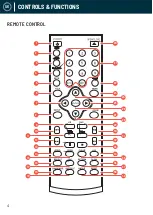7
UK
GETTING STARTED
Setting Up
Connect the DVD player power plug to a wall outlet. The power indicator and timer
on the front panel will illuminate.
Follow one of the steps below for connecting your DVD player:
Connecting Via RCA Cable
Connect a RCA cable between the 2 channel Audio Output port and the RCA input
on your TV.
Connecting via HDMI
Connect a HDMI cable between the HDMI Output on the back panel of the DVD
player (
Ref.50
) to the HDMI input on your TV.
Connecting via Component (Y Pb/Cb Pr/Cr) Cable
Connect a (Y Pb/Cb Pr/Cr) cable via the (Y/Cb/Pb Cr/Pr) Output of the DVD player
(
Ref.48
) to your TV (R/L/Video port and cable).
Programme Button
If the disc has two or more tracks, chapters, or titles, you can set up playing
order preference. Press the button to then input the number of the track, title or
chapter. If the programmed tracks are over 10, press ‘Next’ to go on programming.
Use the up/down/left/right key to move the cursor to ‘Start’. Press ‘Enter’ to start
programmed play. With MP3 discs, press the button to enter ‘Directory-Play’ mode.
Press ‘Programme’ again to enter file-list mode.
Summary of Contents for 10000003 98
Page 1: ...VISION U S E R M A N U A L ...
Page 20: ...WWW OAKCASTLE CO UK ...