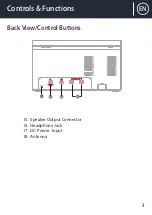11
EN
Instruction Guide
3. Press the or buttons to cycle through the DAB/DAB+ channels, which
are numbered from 5A to 13F.
4. After your desired channel number is selected, press the ENTER button to
confirm. The display will show the multiplex.
5. Press the MENU button again to add the selected
channel to the station list.
DRC (DYNAMIC RANGE COMPRESSION)
If you are listening to music with high dynamic range in a noisy environment,
you may wish to compress the audio dynamic range.
1.In DAB mode,
p
ress the MENU button on the remote control to display the menu.
2. Press the or buttons to select “DRC” and then press the ENTER button
on the remote control to confirm.
3. Press the or to select
O
ff /
H
igh /
L
ow.
4. Press the ENTER button on the remote control to confirm.
PRUNE
You may remove all unavailable stations from the list.
1. In DAB mode, press the MENU button on the remote control to display
the menu.
2. Press the or buttons to select “Prune” and then press the ENTER
button on the remote control to confirm.
3. Press the or to select <YES>, and then press the ENTER button on
the remote control to delete the unavailable stations.
4. You can press the or to select <NO>, and then press the ENTER
button on the remote control to cancel.