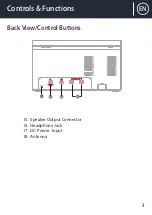EN
Instruction Guide
12
SOFTWARE INFORMATION
1. In DAB mode, press the MENU button on the remote control to display
the menu.
2. Press the or buttons to select System.
To confirm press the ENTER button.
2. Press the or buttons to select “SW version”.
3. Press the ENTER button on the remote control to display the software version.
4. Press the MENU button to exit.
SECONDARY SERVICES
You may see a “>” symbol after the name of the station, this indicates that there
are secondary services available for that particular station. This means the
station contains extra services that are related to the primary station
(e.g. a sports station has added additional commentaries).
The secondary services are stated directly after the primary station in the station
list. To select the secondary station, press the MENU button when the “>”
appears in the display before the station name. When the secondary service
ends, the unit will automatically switch back to the primary station.
PRESET STATIONS
NOTE: The following is only functional by using the remote control.
1. Press and hold the MEMORY button. The display will show
“Preset Store < 1:(Empty)>”.
2. Press or to select your desired preset station number. Then press
the ENTER button to confirm.
3. The station will be stored in a few seconds, the display will show
“Preset # Stored”.