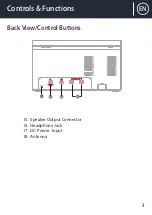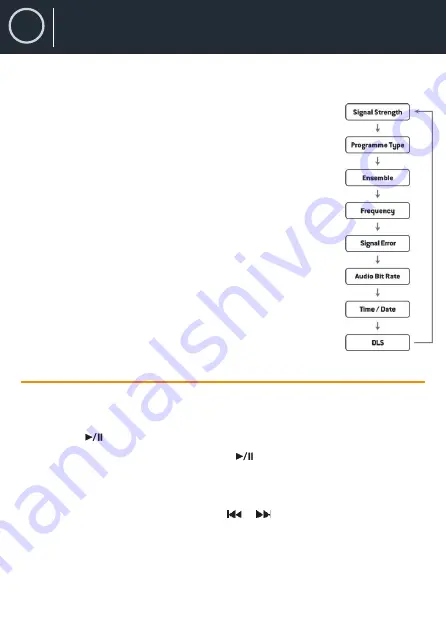
EN
Instruction Guide
13
SIGNAL ERROR
This displays a number showing the error rate. If the number is 0,
it means the signal received is error free and
the signal strength is strong. If the error rate is high, it is
recommended to reposition the aerial or unit.
AUDIO BIT RATE
The display will show the digital audio bit rate being received.
TIME / DATE
This displays the current time and date provided automatically
by the broadcaster.
DLS (DYNAMIC LABEL SEGMENT)
Dynami
c
L
abel
S
egment is a scrolling message that the
broadcaster may include with their transmissions. The message
usually includes information, such as program details.
FM OPERATION
To switch the unit to FM mode, press the SOURCE button.
AUTO SCAN
Press SCAN/ on until the tuner starts searching for a station. To scan down the
frequency band, press and hold the SCAN/ button. Once a station has been
found, the scanning will stop automatically.
MANUAL SCAN
To search for FM stations manually, press or repeatedly until your desired
frequency is reached.