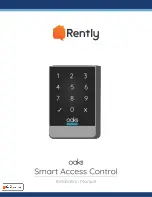Page 15
Residents and Codes
●
Resident’s are created with default codes, which are automatically pushed to all
common areas within their assigned community.
●
If a resident desires to edit their own code, or create additional codes that work on their
own home, these changes also push to the common areas.
●
Residents have the option of creating 24-hour limited codes that only work on a specific
common area. This can be useful if they are expecting a large number of guests and
they don’t want to have to let each one in individually.
Section for
Residents
1.
Log onto app and tap on
“edit” under locks section.
2. After tapping on “Add Lock
Code”, edit the code settings, tap
on “Save” to push code for use.
How to Add Guest Codes?
1. Select desired lock and tap
on “Guest Codes”
2. Choose the desired
settings for the guest code.
How can a resident create a code?
Summary of Contents for Smart Access Control System
Page 1: ...1...