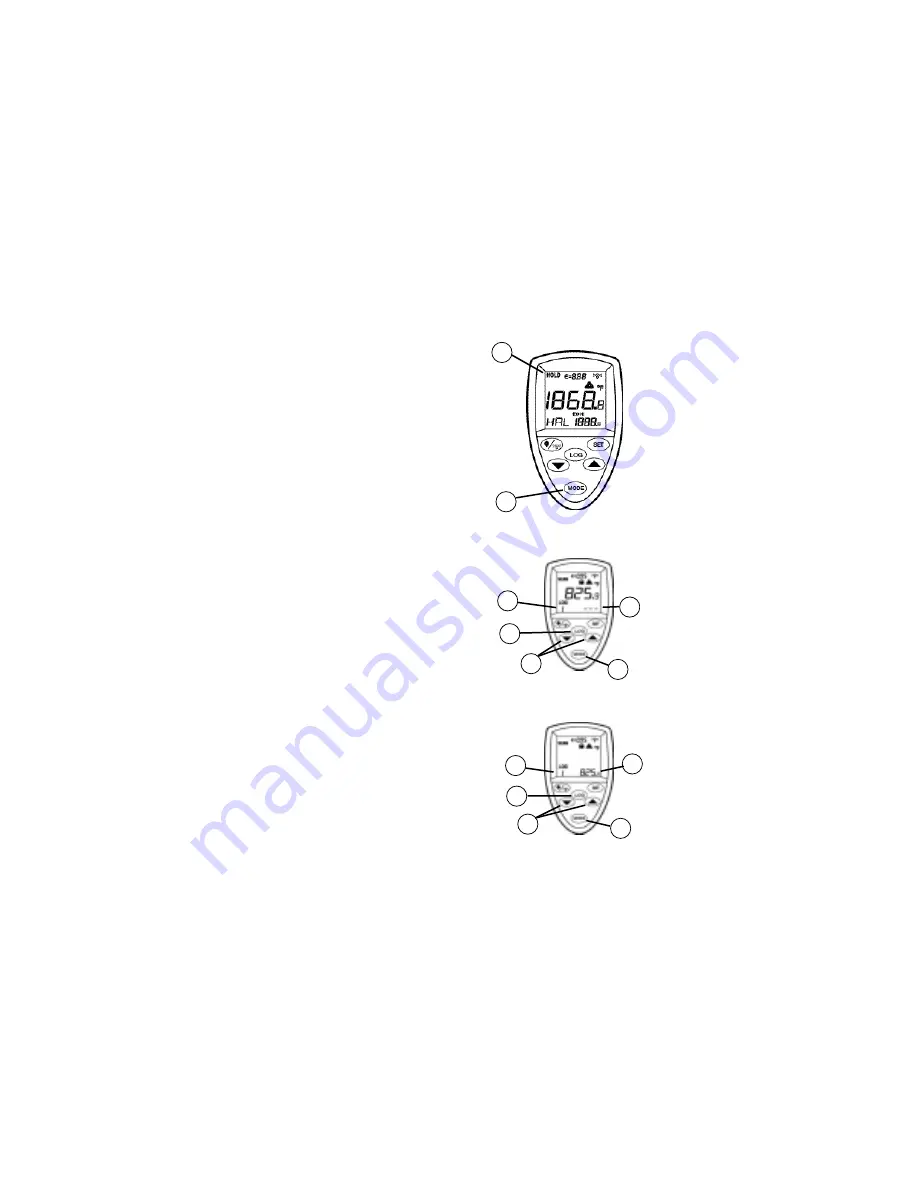
English
13
Storing Data
Your thermometer is capable of storing up to
12 data locations. The infrared temperature,
temperature scale (°C or °F), and emissivity
are also stored.
Infrared
To store data from an infrared reading, pull
the trigger. While holding the trigger, press
the MODE button (3) until LOG appears in
the lower left corner of the display (E); a log
location number will be shown below LOG. If
no temperature has been recorded in the
shown LOG location, 3 dashes will appear in
the lower right corner. Aim the unit at the tar-
get area you want to record, and press the
LOG button (5). You will hear a tone to con-
firm that the location temperature has been
recorded. The recorded temperature will
appear in the lower right corner (D). To select
another log location, press the up and down
keys (2).
Hold and Recall
The unit’s display will remain activated (HOLD)
for seven seconds after the trigger is released
(unless the unit is locked on); HOLD will
appear in the upper left corner of the display
(H). During HOLD, or after the unit shuts off,
you can recall stored values by pressing the
MODE button (3) without pulling the trigger.
Each time you press the MODE button, you
advance through the Mode Cycle. When the
trigger is pulled again, the unit will begin mea-
suring in the last Mode selected.
H
3
E
5
2
3
D
E
5
2
3
D
Summary of Contents for 35629-20
Page 18: ...Oakton Instruments...




































