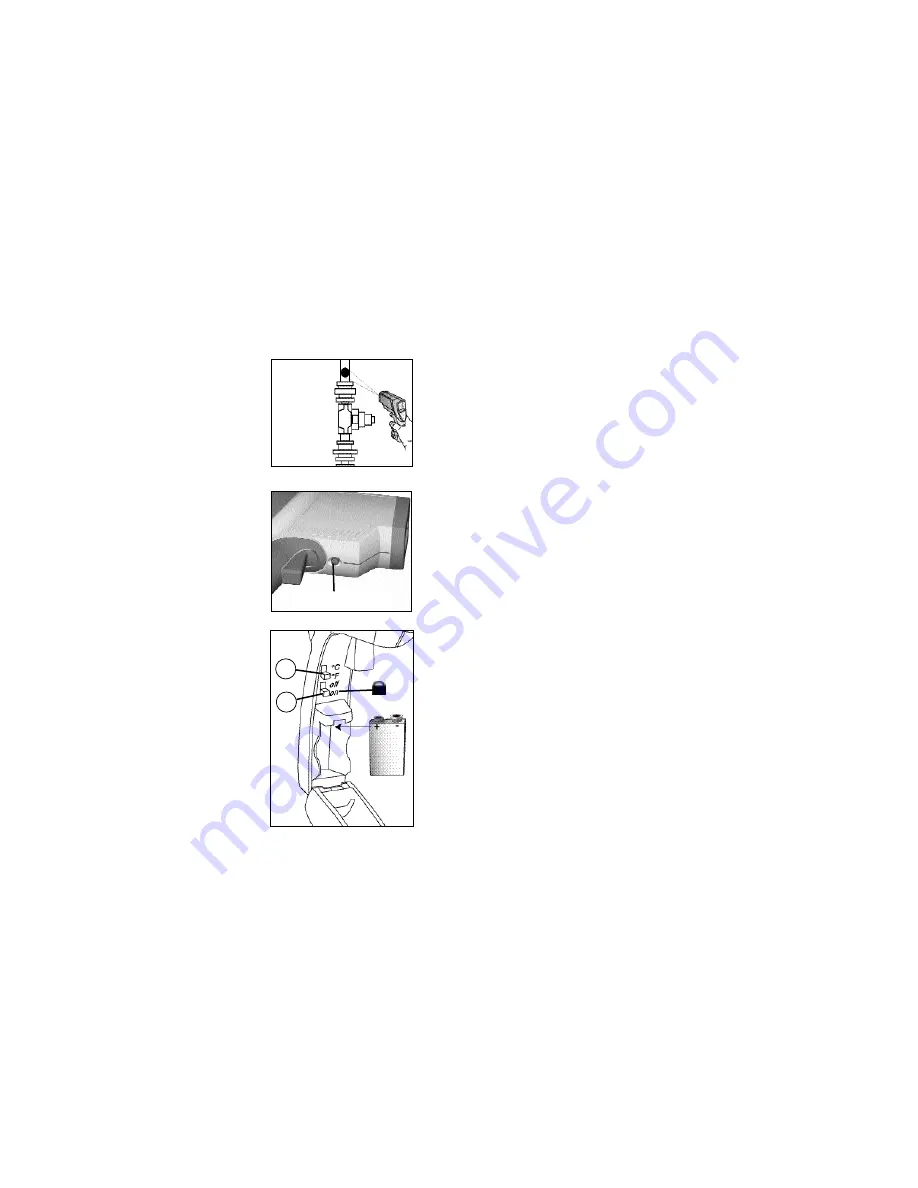
English
8
How to Operate the Unit
Switching °C and °F; Locking the
Unit on; Changing the Battery
Measurement: Quick Start
To measure a temperature, point the unit at
an object, and pull the trigger. Be sure to
consider distance-to-spot size ratio and
field of view. The laser is used for aiming
only. For more detailed operating instruc-
tions, see “How to Accurately Measure
Temperatures.”
To open the unit’s handle, push the button
on the underside of the unit near the trigger,
and pull down and forward at the top of the
unit’s handle. To toggle between °C and °F,
slide the top switch (A) to the appropriate
position.
To lock the unit on for continuous mea-
surement, slide the bottom switch (B)
down. If the trigger is pulled while the unit
is locked on, the laser and backlight will
turn on if they have been activated (see
“User Interface” for instructions on activat-
ing the laser and backlight). When the unit
is locked on, the laser will turn off when the
trigger is released; however, the backlight
will remain on unless it is turned off using
the Laser/Backlight button on the keypad.
To change the 9V battery, insert it with
the positive side toward the rear of the bat-
tery compartment.
A
B
Handle release button
Summary of Contents for 35629-20
Page 18: ...Oakton Instruments...




































