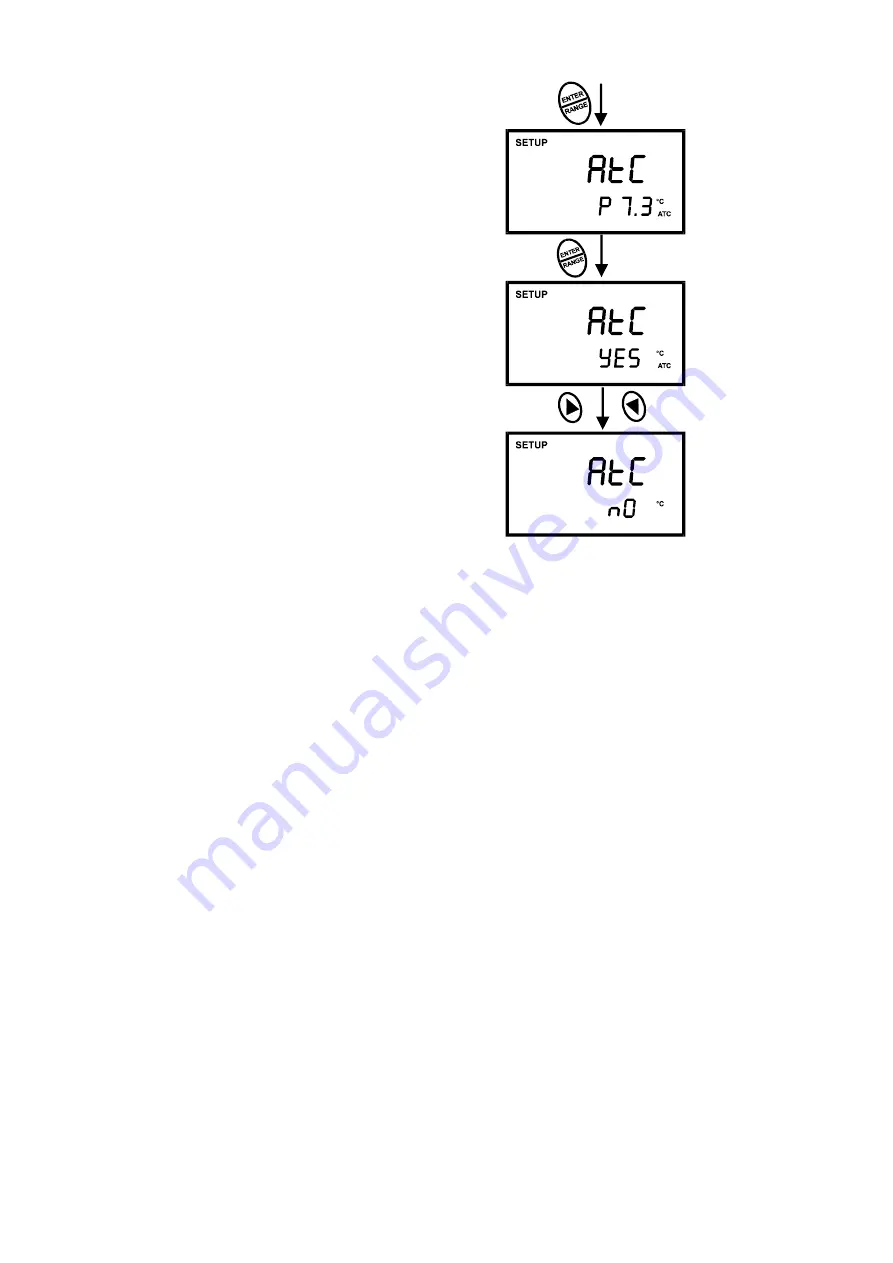
Instruction Manual
PC 300
23
5) Press the
or
keys to select the Automatic
Temperature Compensation feature on (ATC on) or
off (ATC off). See Figure 18.
6) Press
the
ENTER
key to confirm selection and to
return to the subgroup menu. Press the
CAL/MEAS
key to return to measurement mode.
Note that the ATC indicator no longer appears on the
display.
Proceed to next section to select a manual temperature
compensation value.
Figure 18 - Turning ATC feature
ON or OFF
















































