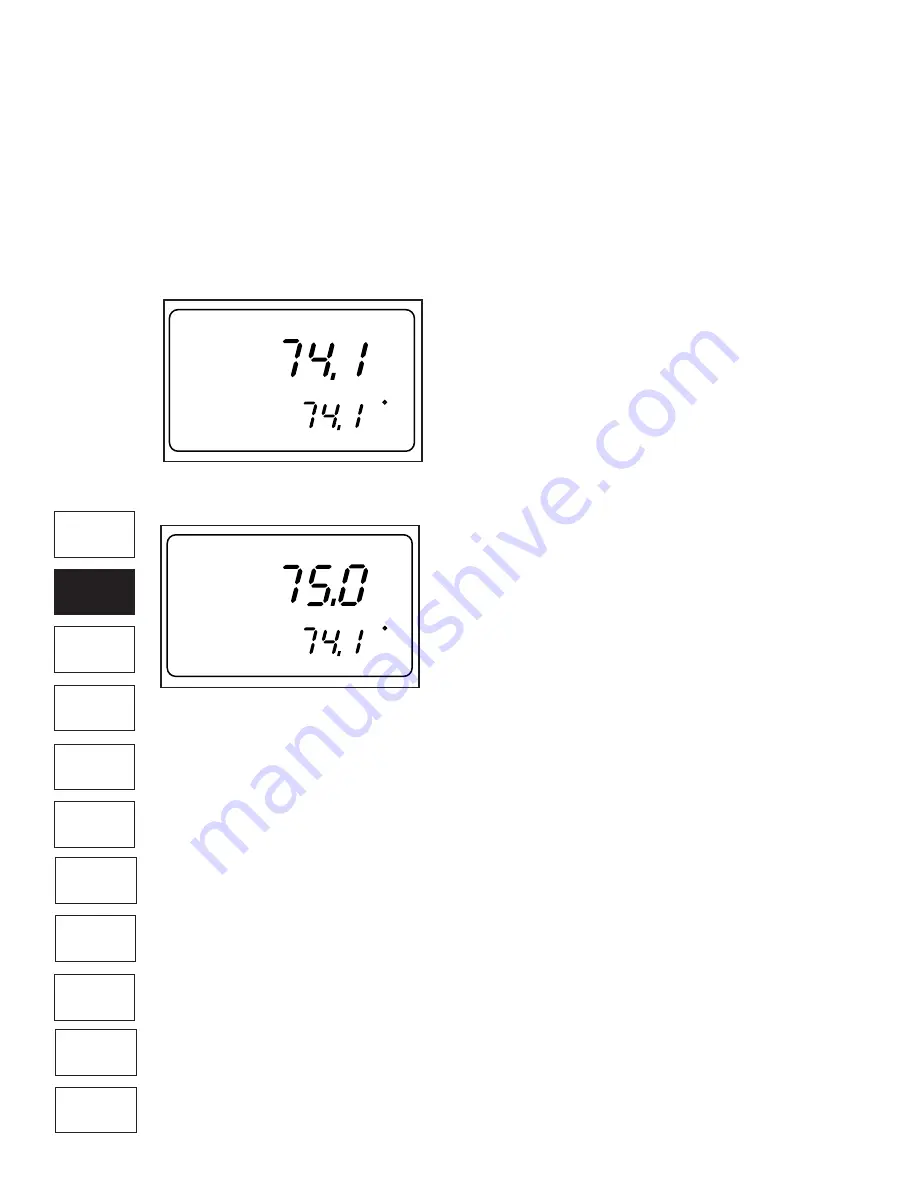
14
Temperature calibration
The temperature sensor (located in the conductivity/TDS
cell) is factory calibrated. Calibrate your sensor only if you
suspect sensor drift that may have occurred over a long
period of time or if you have a replacement probe.
Temperature calibration
1.
Make sure the conductivity/TDS cell (or alternative tem-
perature element) is attached to the 6-pin connector.
2.
Switch the meter on. The ATC annunciator will appear at
the right-hand side of the LCD.
3.
Press the CAL/MEAS key to enter calibration mode
(either pH, conductivity or TDS). The CAL indicator will
appear above the primary display.
4.
While in calibration mode, press the MODE key to enter
temperature calibration mode. The primary display shows
the last set temperature value and the secondary display
shows the temperature reading with zero offset.
See Figure 17
5.
Dip the ATC element into a solution of known
temperature (i.e. a temperature bath). Allow time for
the temperature element to stabilize.
6.
Scroll with the
▼
and
▲
keys to set the correct tempera-
ture value (i.e. the temperature of the temperature bath).
You can adjust the reading in increments of 0.1°C.
See Figure 18
7.
Once you have selected the correct temperature, press
the ENTER key. The meter automatically returns to
measurement mode.
Notes
• You can offset the temperature reading up to ±5°C from
the original reading.
• To exit this program without confirming the temperature
calibration value, DO NOT press ENTER in step 7. Press
CAL/MEAS instead.
ATC
CAL
F
Figure 17
ATC
CAL
F
Figure 18
troubleshooting
electrode
care
measurement
calibration
starting up
setup
mode
return of
items
warranty
accessories
specifications
appendixes














































