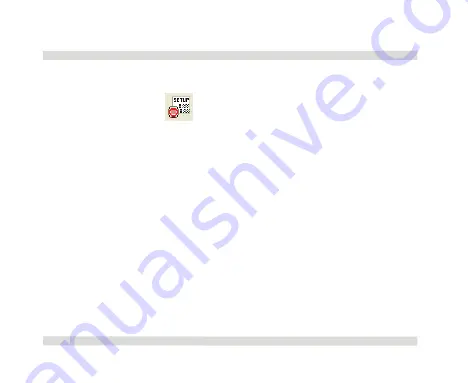
Chapter 2
OaktonLog Plus
138
1.
Connect the Cradle to the PC
2.
Click Setup
on the main toolbar to open the Setup
dialog box.
The dialog box is made up of five sections:
OaktonLog info
Comment
Click the
edit
box and type a name that will
serve to identify the specific OaktonLog (e.g. its
location).
S/N
Displays the OaktonLog’s serial number
Summary of Contents for RH/TempLog
Page 1: ...TempLog RH TempLog User Guide Seventh Edition First Print Printed in July 2006...
Page 2: ......
Page 15: ...Software 205 Hardware 209 Appendix A Figures 210 Index 211...
Page 16: ......
Page 19: ...OaktonLog Chapter 1 19 Chapter 1 OaktonLog...
Page 27: ...OaktonLog Chapter 1 27 Run Cyclic Run Timer Run Stop Mode...
Page 97: ...OaktonLog Plus Chapter 2 97 Chapter 2 OaktonLog Plus...
Page 155: ...OaktonLog Plus Chapter 2 155 6 Click Default to restore the original values...
Page 166: ...Chapter 3 The Cradle 166 Chapter 3 The Cradle...
Page 187: ...External Magnet Antenna Chapter 5 187 Antenna jumper...















































