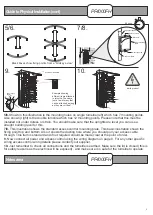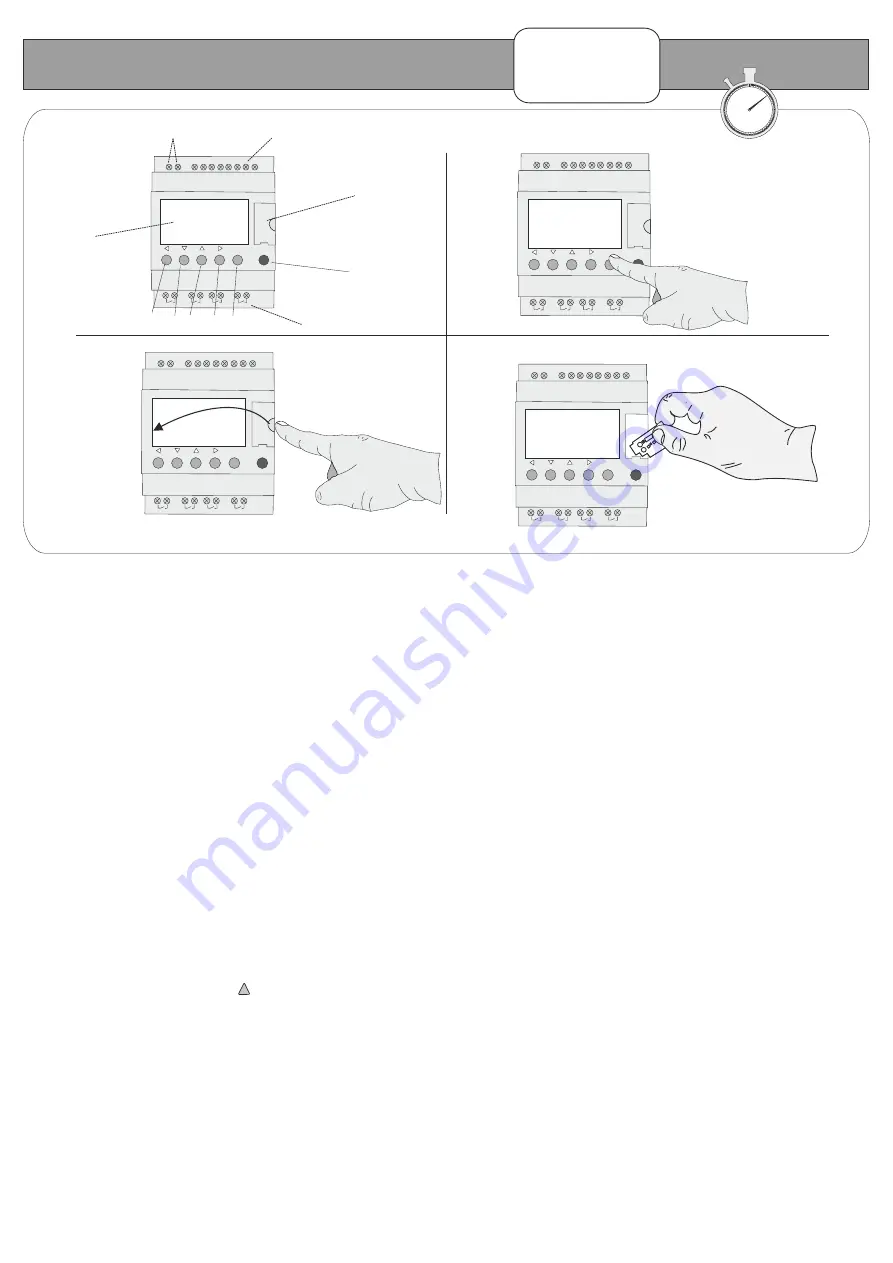
PLC Usage Guide
PF4000FH
10
1. Shows where key components are located on the Programmable Logic Control.
2. To program the PLC using the instructions below the only tool you need to use is one finger making
sure to press the correct buttons in the correct sequence.
3. To upload a new program via a PLC memory chip open the memory card slot flap and move to step 4.
4. Now follow the instructions below very carefully. When asked to insert the chip, hold the chip so that the
memory word is the correct way up and at the top. Then with even force push forward into the slot so its
sits flush to the PLC housing. Once inserted leave it in place until it states “download complete”. After all
steps have been completed you MUST replace the slot cover.
Steps to upload a new program from Eeprom:
1.
Press menu / ok button once.(Green Button)
2.
Scroll down to run / stop (flashing).
3.
Insert New PLC chip
4.
Press menu / ok button to stop program.
5.
Press menu / ok again.
6.
Scroll down to transfer (flashing).
7.
Press menu / ok button once.
8.
The screen will display transfer:
Zelio > memory
Memory > Zelio
9.
Scroll down to
Memory > Zelio
.
NOTE! this is very important to select the right path as you may risk
wiping the memory!!
10.
Press menu / ok button.(Green Button)
11.
When downloaded TRANSFER OK / STOP LD will be displayed.
12.
Press menu / ok button.
13.
Scroll up to run / stop (flashing).
14.
Press menu / ok button.(Green Button)
15.
Screen will display RUN PROG.
YES (with nonvolat) (flashing)
NO
16.
Make sure “YES” is selected then press menu / ok button.(Green Button)
17.
The chip has now been downloaded.
18.
STOP CIRCUIT BROKEN may now appear on the screen because the cabinet door is open.
19.
Now replace the memory slot cover!.
(Green Button)
(Green Button)
(Green Button)
(Green Button)
!
60 5
10
15
20
25
30
35
40
45
50
55
10 mins
Menu/Ok
SR2 B121BD
1
2
Q1
1
2
Q2
1
2
Q3
1
2
Q4
+
-
I1
I2 I3 I4 IB
ID
IC
IE
24VDC
24VDC
24VDC
Analog or
IB....IE
Inputs I1...I4
Outputs
Q1...Q4 : Relay 8A
Menu/Ok
SR2 B121BD
1
2
Q1
1
2
Q2
1
2
Q3
1
2
Q4
+
-
I1
I2 I3 I4 IB
ID
IC
IE
24VDC
24VDC
24VDC
Analog or
IB....IE
Inputs I1...I4
Outputs
Q1...Q4 : Relay 8A
1.
2.
4.
3.
Memory card
slot
Outputs
Inputs
Power
Inputs
Left
Right
Up
Down
Menu/Ok
LCD Screen
Green Button
Menu/Ok
SR2 B121BD
1
2
Q1
1
2
Q2
1
2
Q3
1
2
Q4
+
-
I1
I2 I3 I4 IB
ID
IC
IE
24VDC
24VDC
24VDC
Analog or
IB....IE
Inputs I1...I4
Outputs
Q1...Q4 : Relay 8A
Menu/Ok
SR2 B121BD
1
2
Q1
1
2
Q2
1
2
Q3
1
2
Q4
+
-
I1
I2 I3 I4 IB
ID
IC
IE
24VDC
24VDC
24VDC
Analog or
IB....IE
Inputs I1...I4
Outputs
Q1...Q4 : Relay 8A
Te
le
m
sgdsddvsvd
dsydsdsgdysd
ysgdsygys
ydsydgsygdsy
GL
SO