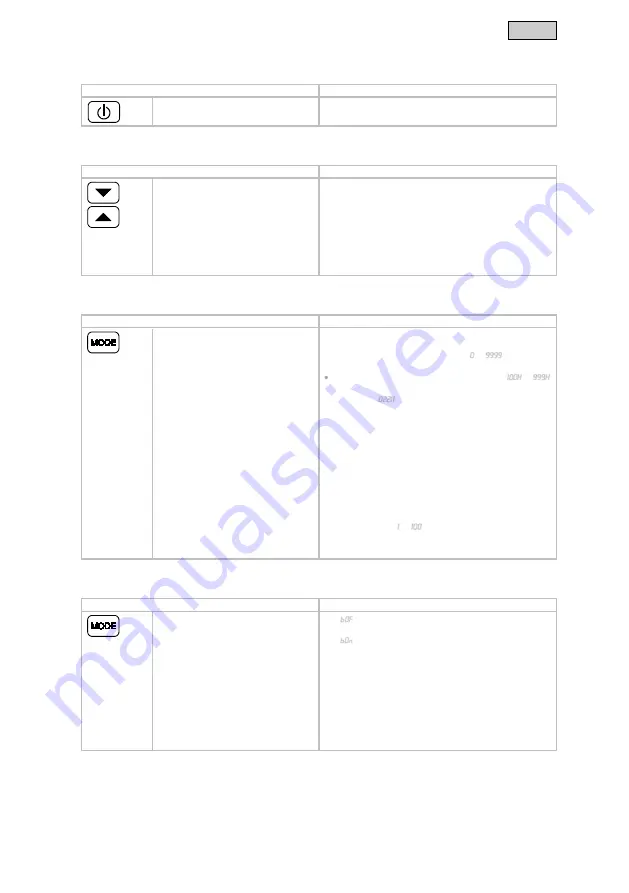
- EN -
23
6.2
Operating functions
Switching the pump on/off
Proceed as follows
Information
Press the button briefly to turn the pump
on or off.
–
Increasing or decreasing rotation speed
Proceed as follows
Information
Press the desired button several times or
push continually in order to change the ro-
tation speed in percent.
•
Adjustable range: 1 % … 100 %
•
Increment: 1 %
•
Adjustment is only possible in "Speed / %" or "Power / W”
modes.
•
The adjusted value is immediately adopted.
•
By pressing a button the controller automatically switches to
"Speed / %” mode.
After 15 s without operation the controller automatically
switches to "Power / W"mode.
Displaying current status values
Proceed as follows
Information
Press the button briefly to select the next
mode.
"Runtime / h” mode
•
Displays the total operating hours of the pump
•
Displays up to 9999 operating hours:
0
to
9999
−
Displayed increments: 1 hour
•
Displays from 10000 to 99900 operating hours:
100H
to
999H
−
Displayed increments: 100 hours
−
Example:
022H
= 22 × 100 = 2200 operating hours
"Power / W” mode
•
Displays the current power consumption of the pump in
watts
−
Tolerance: ±5 % of the max. power consumption.
"RPM" mode
•
Displays the current speed of the pump in revolutions per
minute
"Speed / %" mode
•
Displays the current speed in percentage
−
Display range:
1
to
100
After 15 s without operation the controller automatically
switches to "Power / W"mode.
Switching the wireless connection on/off
Proceed as follows
Information
Press and hold the button for longer than
10 s.
•
If
boF
appears in the display, the wireless connection is
switched off.
•
If
bon
appears in the display, the wireless connection is
switched on.
−
The LED in the display lights up when the wireless con-
nection is switched on.
−
The LED in the display blinks when connected to the
OASE App.
−
•
When the unit is delivered, the wireless connection is
switched on.
After 15 s without operation the controller automatically
switches to "Power / W"mode.
Summary of Contents for AquaMax Eco Classic 9000 C
Page 1: ...AquaMax Eco Classic 9000 C 12000 C 18000 C...
Page 2: ...2 A AMX0096 B AMX0090 C AMX0002 D AMX0003...
Page 3: ...3 E AMX0089 F AMX0094...
Page 4: ...4 G H AMX0091 AMX0092 I AMX0095...
Page 5: ...5 J AMX0093...
Page 204: ...BG 204 BG BG 8 30 mA...
Page 206: ...BG 206 1 2 A A 2 2 1 2 2 ICD 0 2 m 3 3 1 A 1 2 OASE AquaMax Classic Control 3 4 5 6...
Page 207: ...BG 207 3 2 4 B 4 1 C D 1 2 3...
Page 208: ...BG 208 4 2 E 2 F 1 2 3 4 5 6 7 8 9 4 3 G 1 2 3 4 4 H 1 2 4 5 I 1 2 5...
Page 212: ...BG 212 7 2 Er1 Er2 Er3 Er4 Er5 Er6 Er7 Er8 8 2 PumpClean OASE...
Page 213: ...BG 213 8 1 J 1 2 3 4 5 6 7 9 10 OASE www oase livingwater com spareparts_INT 11 12 13...
Page 215: ...UK 215 UK UK 8 30...
Page 217: ...UK 217 1 2 A 2 2 1 2 2 ICD 0 2 3 3 1 A 1 2 OASE AquaMax Classic Control 3 4 5 6...
Page 223: ...UK 223 7 2 Er1 Er2 Er3 Er4 Er5 Er6 Er7 Er8 8 2 PumpClean OASE...
Page 224: ...UK 224 8 1 J 1 2 3 4 5 6 7 9 10 OASE www oase livingwater com spareparts_INT 11 12 13...
Page 226: ...RU 226 RU RU 8 30...
Page 228: ...RU 228 1 2 A A 2 2 1 2 2 ICD 0 2 3 3 1 A 1 2 OASE App AquaMax Classic Control 3 4 5 6...
Page 229: ...RU 229 3 2 4 B 4 1 C D 1 2 3...
Page 230: ...RU 230 4 2 E 2 F 1 2 3 4 5 6 7 8 9 4 3 G 1 2 3 4 4 H 1 2 4 5 I 1 2 5...
Page 234: ...RU 234 7 2 Er1 Er2 Er3 Er4 Er5 Er6 Er7 Er8 8 2 PumpClean OASE...
Page 235: ...RU 235 8 1 J 1 2 3 4 5 6 7 9 10 OASE www oase livingwater com zapasnyechasti 11 12 13...
Page 237: ...CN 237 CN CN 8 30mA...
Page 239: ...CN 239 1 2 A A 2 2 1 2 2 ICD 0 2 m 3 3 1 A 1 2 OASE AquaMax Classic Control 3 4 5 6...
Page 240: ...CN 240 3 2 4 B 4 1 C D 1 2 3...
Page 241: ...CN 241 4 2 E 2 m F 1 2 3 4 5 6 7 8 9 4 3 G 1 2 3 4 4 H 1 2 4 5 I 1 2...
Page 245: ...CN 245 7 2 Er1 Er2 Er3 Er4 Er5 Er6 Er7 Er8 8 2 OASE PumpClean...
Page 246: ...CN 246 8 1 J 1 2 3 4 5 6 7 9 10 OASE www oase livingwater com spareparts_INT 11 12 13...
Page 248: ...75590 02 20...



































