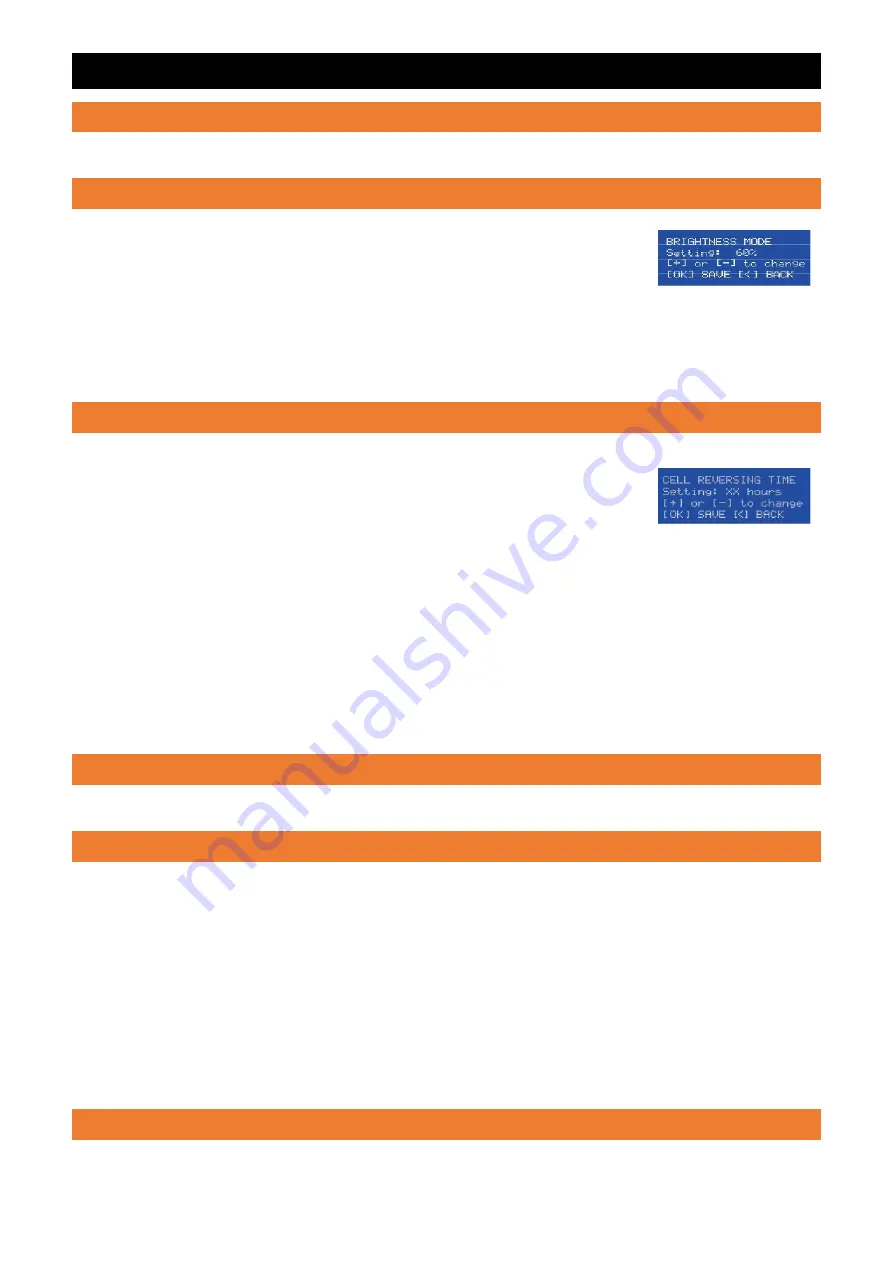
CX Chlorinator - Salt and Mineral Operation MANUAL
Page
17
of
33
7.
UNIT MENU GUIDE
7.1 Backwash
See 6.7 BACKWASH (CONTROL PANEL OPERATION)
7.2 Brightness
BRIGHTNESS is entered by pressing the [OK] button in the MAIN MENU and
scrolling to BRIGHTNESS (Menu 2).
The factory setting is 60%.
Pressing [+] or [-] allows you to adjust the BRIGHTNESS. Pressing [OK] saves
the selection.
7.3 Cell Cleaning
Smart self-cleaning technology allows the polarity of the OXI Cell plates to
change direction every 4-16hrs (depending on your setting). The change of
polarity causes the calcium to dislodge and keep the OXI plates clean. Please
note occasional cleaning of the plates may be necessary.
The factory setting is every 10 hours and this can be adjusted from as low as 4 hours (for high calcium
areas) and as high as 16 hours.
In areas where the calcium hardness of the water is low (less than 200ppm) cleaning of the cell may
not be necessary. Where calcium levels exceed 200ppm, regular inspection of the cell is necessary.
Cleaning in an acid solution may be necessary.
CELL CLEANING is entered by pressing the [OK] button in the MAIN MENU and scrolling to
CELL CLEANING.
7.4 Chlor Boost
See 6.3 CHLOR BOOST (CONTROL PANEL OPERATION)
7.5 Chlor Setting
CHLOR SETTING automatically controls the Chlorine output for your Oasis CX Premium Salt & Mineral
Chlorinator.
This feature is particularly handy when you want to run the pump for longer hours (i.e. maybe with a
variable speed pump or you want additional filtration. If this is the case the levels would be decreased.
The factory setting is set to 100%.
Pressing [+] or [-] anytime whilst in the DDS screen increases or decreases in 1% increments.
CHLOR SETTING is entered by pressing the [OK] button in the MAIN MENU and scrolling to CHLOR
SETTING (Menu 5).
7.6 Clock/Timer
See 6.5 CLOCK/TIMER (CONTROL PANEL OPERATION)
















































