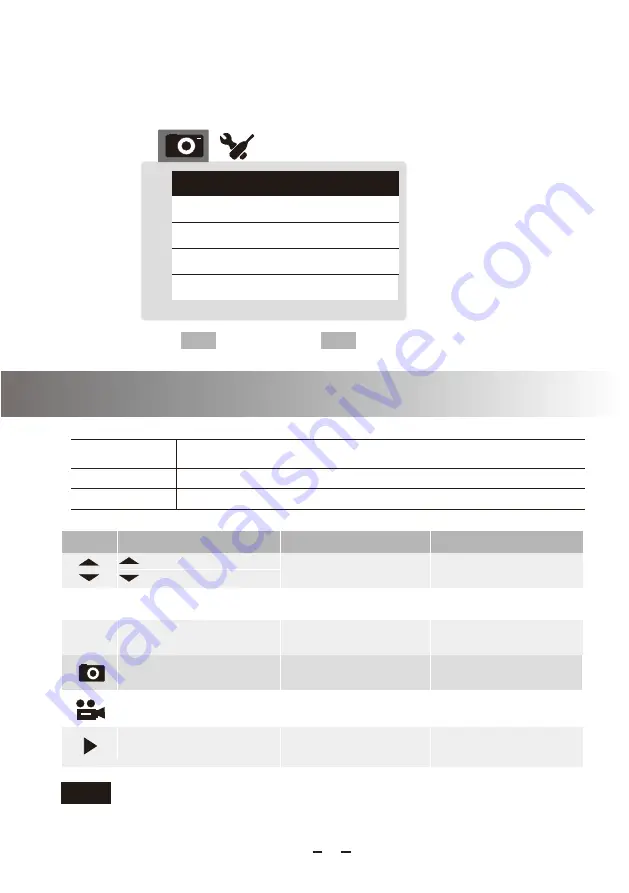
Button Description
There
are
3
basic
modes
for
easier
operations
as
follows
:
Preview
mode
Display
summarized
optional
functions
such
as
:
snapshot
,
video
taking
etc
.
Playback
mode
Survey
photos
and
videos in
the
memory
card
and
maintain
.
Meun
mode
Includes
file
maintenance
,
settings
etc
.
MENU
OK
Button
Preview
mode
Playback
mode
Menu
mode
Switch
to
previous
/
next photo
or
video
Select
previous
/
next
function
or
option
To
display
or
pause
Confirm
selection
or
option
Enter
to
Menu
mode
To lock or delete
files
Return
to
the
preview
mode
Snapshot
To
start
/
stop
video
recording
Zoom x2 x4 x8 4:3ratio
Image
rotation
Enter
playback
mode
R
eturn
to
preview
mode
Choose
camera
or
maintenance
settings
6
Freeze image
Zoom x2 x4 x8 4:3ratio only apply to 3.9,5.5 and HD 8.0mm cameras .
5.Press power on last for 3 seconds to open display ,from menu to select
appropriate camera to match relevant the insertion cable and check
image performance .
OK
MENU
Enter
Back
VGA
5
.
5
HD
VGA 3.9
NOTE































