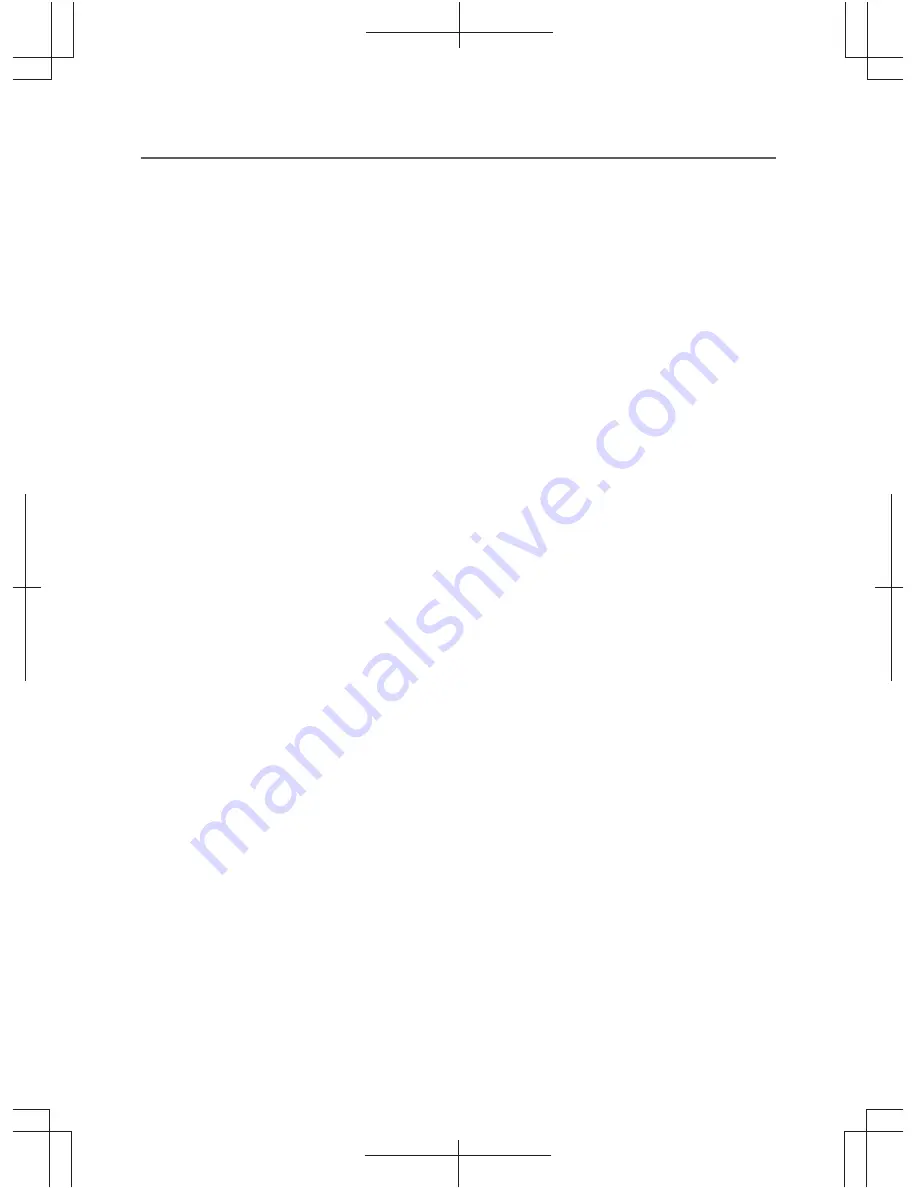
Content
Welcome
……………………................................................2
Features of LVM-500 Magnifier..........................................2
Packaging Accessories.......................................................3
Technical Specification........................................................4
Product Configuration..........................................................5
Instruction for Use................................................................6
1
、
Installing the Battery.....................................................6
2
、
Charging the Battery....................................................6
3
、
Power on and Power off...............................................6
Functions
……………............................................................7
1
、
Switchover of Color Modes..........................................7
2
、
Mangification Adjustment..............................................7
3
、
Switchover between Far-Focal Lens and Near-Focal Lens......7
4
、
Images Freeze and Unfreeze.......................................7
5
、
The Function of Electronic Curtain.............................8
6
、
The Function of Storage and Playback.......................8
7
、
The Function of Music Play.........................................9
8
、
Adjustment of backlight luminance.............................9
9
、
Adjustment of fill light intensity..................................10
10
、
Flashlight Function...................................................10
11
、
Switchover of more or less enhanced modes..........10
12
、
Sound Prompt Switch...............................................10
13
、
Memory Function.....................................................11
14
、
Power Saving Function............................................11
15
、
Low Power Prompt..................................................11
16
、
The Handle.............................................................11
17
、
Handwriting Holder..................................................11
18
、
Connecting to a TV or monitor ....................................12
Notes.................................................................................12
Troubleshooting ................................................................13
1
































