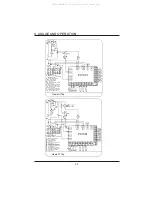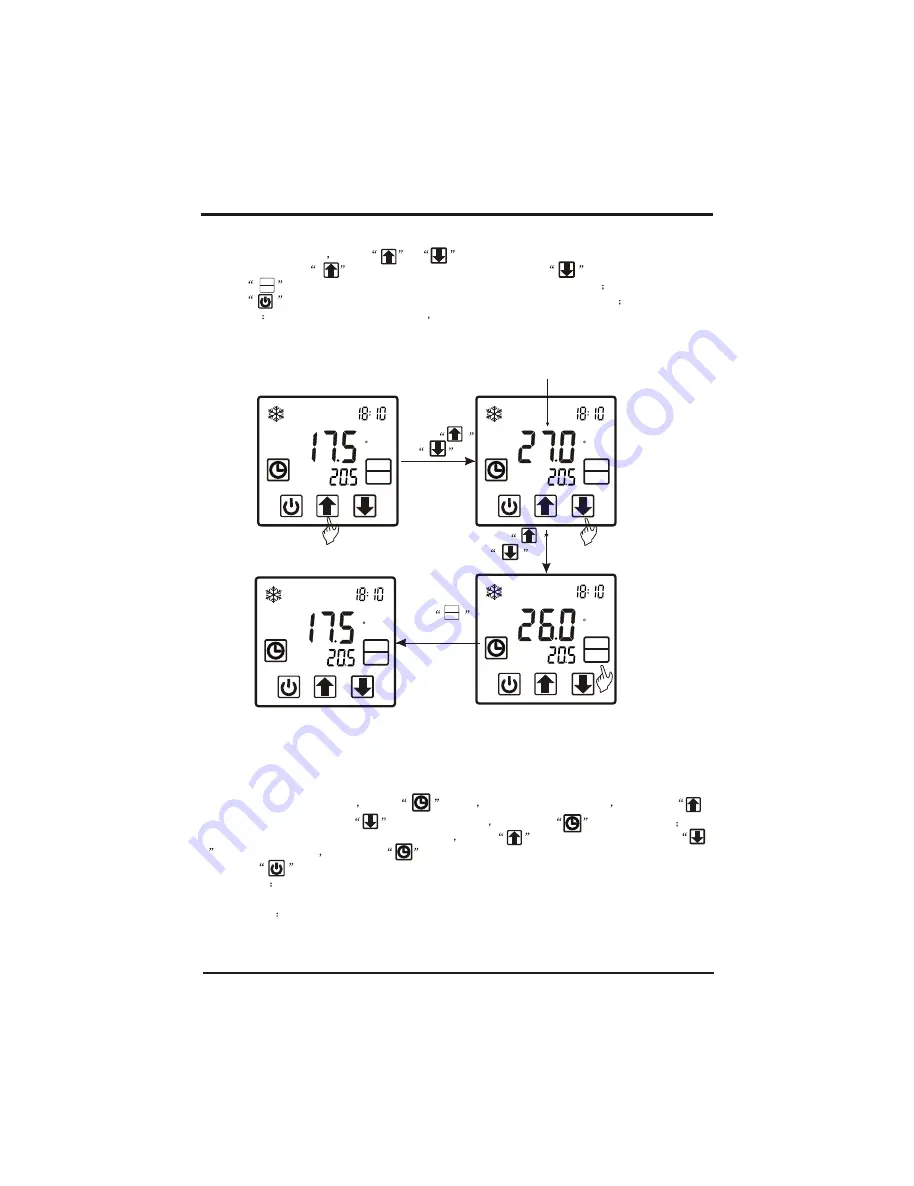
13
4. USAGE AND OPERATION
2.3 T
emperature setting
Press
or
Press
or
to change the value
Press
to save value
setting
Cooling target temperature
MODE
SET
TEMP
IN
C
TEMP
OUT
MODE
SET
SET
TEMP
C
TEMP
OUT
MODE
SET
SET
TEMP
C
TEMP
OUT
MODE
SET
TEMP
IN
C
TEMP
OUT
MODE
SET
MODE
SET
2.4 Clock setting
In the main interface
press
twice
Hours start to flashing
and press
to increase value or press
to decrease value and press
to save setting
At the same time, minute start to flashing
press
to increase value or press
to decrease value and press
to save setting.
Press
can not save setting parameter and back to main interface.
Attention
If there is no operation for 5s system will remember parameter setting and back
to the main interface.
For example
In the main interface
press
or
and the current mode target-temperature
flashes, then press
to increase the temp.value, or press
to decrease it.
Press
can save setting parameter and back to the main interface
Press
can not save setting parameter but back to the main interface
Attention
If there is no operation for 5s
system would remember parameter setting and
back to the main interface.
For example:
All manuals and user guides at all-guides.com
all-guides.com