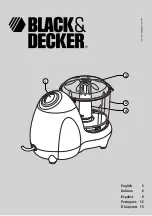OBERHEIM GM 1000
Digital Signal Processor
- 145 -
Allows the user to set the bank(s) with the location(s) to be transferred. With ALL, all the
banks will be transferred together.
Location parameter. Range: 1 - 128, ALL
Allows the user to set the number(s) of the memory location(s) to be transferred.
Naturally, when ALL is selected all the locations of a bank will be transferred together.
Group parameter. Range: CMP, DST, EQ, AMP, MOD, SP1, SP2, DLY, REV, ALL.
Allows the user to select the Group(s) to be transferred within the selected memory
location. Naturally, ALL includes all the groups.
As the message on the LCD indicates, once the parameters required have been selected
and the correct Midi connections have been made, the user simply starts the operation by
pressing ENTER/WRITE.
•
N.B.:
the data Dump is also carried out if the Group selected is disactivated or in
Bypass status.
The procedure for reloading the saved patches is very simple: just send the data to the
GM 1000 through the Midi In socket when the display is showing the PLAY MODE: the
multieffects unit will reply with a message which shows that data reception is in progress.
7.4 MIDI MONITOR
The MIDI MONITOR function enables the flow of the MIDI data arriving on the MIDI in 1 or
2 sockets of the GM-1000 to be seen on the display.
The practicality of such a function will be appreciated every time is necessary to control
the data transmitted by any MIDI unit: as the GM-1000 interpretes the data and also relays
the type by writing in the display beside the value, it is very easy to distinguish note
messages from control messages or clock messages, System exclusive etc.
To visualize Midi data received:
•
Connect the MIDI IN1 or 2 socket of the GM-1000 to the MIDI OUT socket of the MIDI
unit that is going to send the data.
•
Select MIDI MONITOR in the UTILTY MODE display with the CURSOR keys or the
VALUE knob.
•
Observe the flow of data
To momentary block the visualization:
•
Press the key under PAUSE (local BYPASS)
To clear the display:
•
Press the key under CLEAR (ENTER/WRITE)
To exclude the real time messages from the visualization:
•
Press the key under RT OFF (EDIT)
•
Press the key under RT ON (EDIT) to reactivate the function
Summary of Contents for GM-1000
Page 1: ...24 BIT DIGITAL SIGNAL PROCESSOR GM 1000 OPERATING MANUAL...
Page 82: ......
Page 84: ......