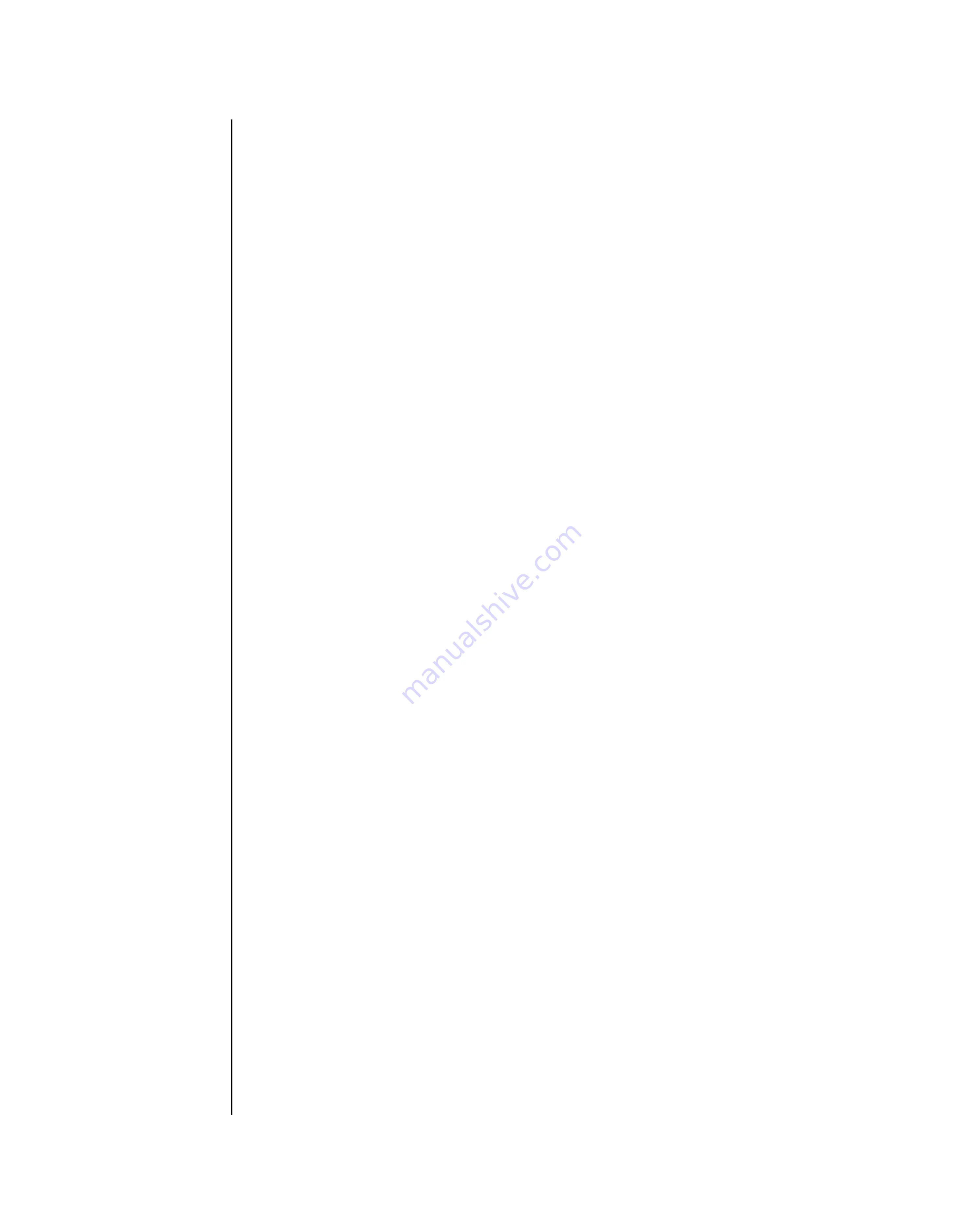
•
Return to
Units
mode. Now both
group mode
and MIDI
echo
are on.
•
Play some music! Notice that
group mode
takes precedence
over MIDI
echo.
With
group mode
on (display dot lit), the two
Matrix-1 OOOs play together as a 12-voice instrument. With
group
mode
off (no dot), they become a layered six-voice instrument.
Press
Enter
in
Units
mode to switch back and forth.
For even greater flexibility, you can program each patch on the Group
Master to use or ignore
group mode.
The Matrix-1000 is shipped from
the
factory with all patches programmed to use
group mode.
If you want
to
use a particular patch as a layer, program it to ignore
group mode.
Doing this is very similar to Patch copy. In fact, it's like copying a patch
to itself.
•
Press Select until
Units
is displayed. Use
Enter
to turn
group
mode
off for the patch.
•
Press Select until
Patch
is displayed. Press and hold
Enter.
The display reads
sto,
for ''store''. As with Patch Copy, Memory
Protect must be off when storing the
group mode
setting for a
patch.
•
Type the three-digit patch number of the current patch. The
patch will now ignore
group mode.
All patches, even the ROM
patches
200
through
999,
may be programmed to ignore
group
mode.
•
To turn
group mode
back on for a patch, go to
Units,
use
Enter
to turn
group mode
back on, and copy the patch to itself again.
Matrix-1000 Owner's Manual
31
Summary of Contents for Matrix-1000
Page 1: ...0 NER S MAN UAL scanned at www wolzow com...
Page 5: ...4 Matrix 1000 Owner s Manual...
Page 15: ...14 Matrix 1000 Owner s Manual...
Page 64: ...scanned at www wolzow com...
















































