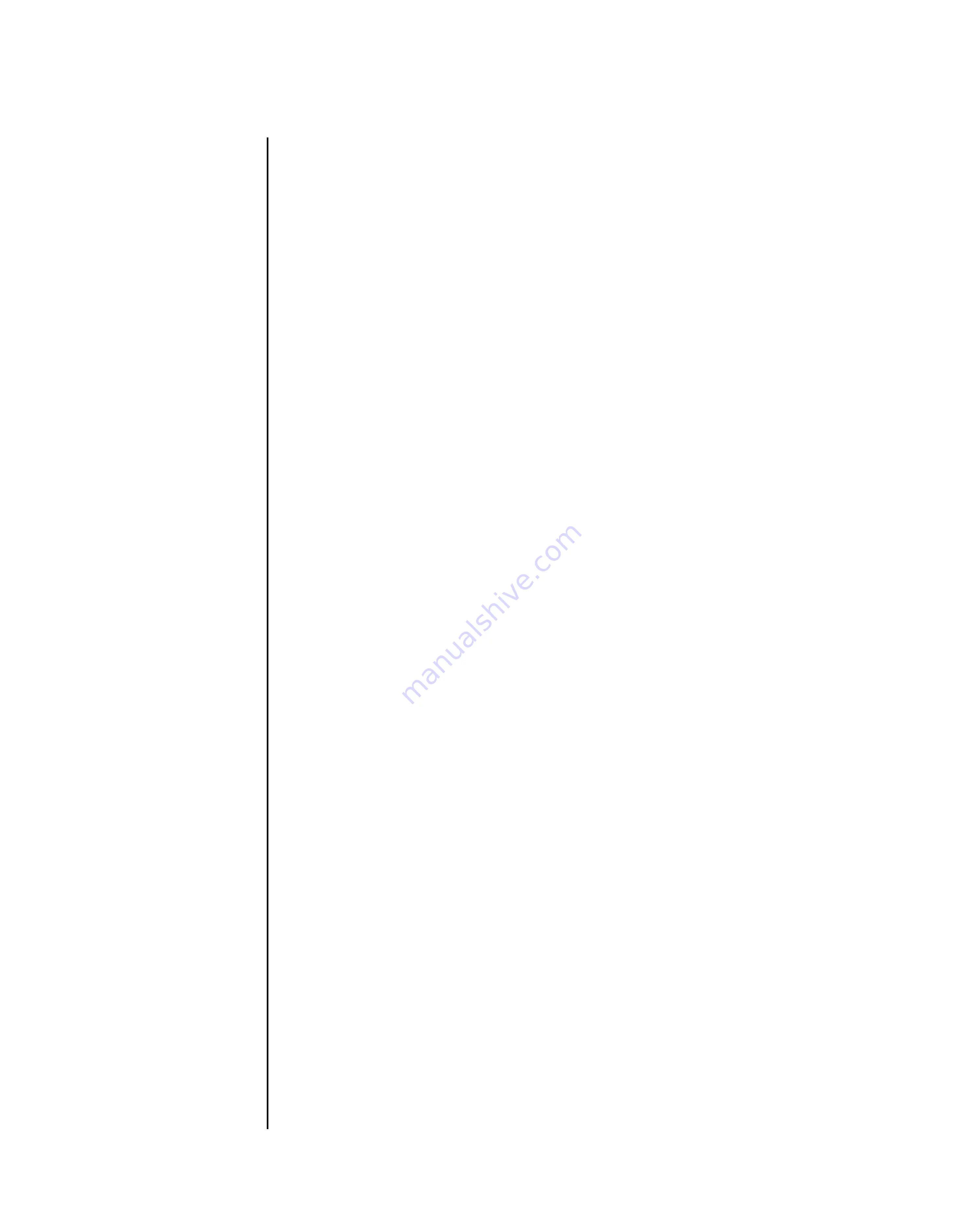
•
Guitar Controller users (and some others) may
wish to select MONO mode (MIDI mode 4). This
provides independent pitch bend on each string.
When the display reads
G1,
the Matrix-1000
plays in MONO mode on basic channel 1.
c. Select
Fine Tune,
and use the
+
and - keys to fine
tune your Matrix-1000 to the other instruments in
your system. A display value of O is the center of the
range (A=440 Hz).
The remaining modes are described in Chapter 4.
5.
BANK LOCK -
The Matrix-1 OOO's patches are grouped in ten banks of 100
patches each. The first digit of a patch number is the bank
(0 through 9), and the last two digits are the location of the
patch within that bank (00 through 99).
Bank Lock
lets you change patches within a bank by typing
two
digits instead of three. Select
Patch
mode, and press
Bank Lock.
A dot appears between the first and second
display digits. Now, enter two digits to choose any patch in
the bank. Change banks by entering a digit from O through 9
while holding down Bank Lock.
Press
Bank Lock
again to
return to three-digit patch selection. The display dot disap
pears.
6.
ADJUST THE VOLUME -
The
Volume
knob controls the volume level output of the
Matrix-1000.
These brief procedures are explained in detail throughout the
rest of the manual. We encourage you to read the manual in its
entirety if you would like to learn more about the Matrix-1000.
8
Matrix-1000 Owner's Manual
Summary of Contents for Matrix-1000
Page 1: ...0 NER S MAN UAL scanned at www wolzow com...
Page 5: ...4 Matrix 1000 Owner s Manual...
Page 15: ...14 Matrix 1000 Owner s Manual...
Page 64: ...scanned at www wolzow com...










































