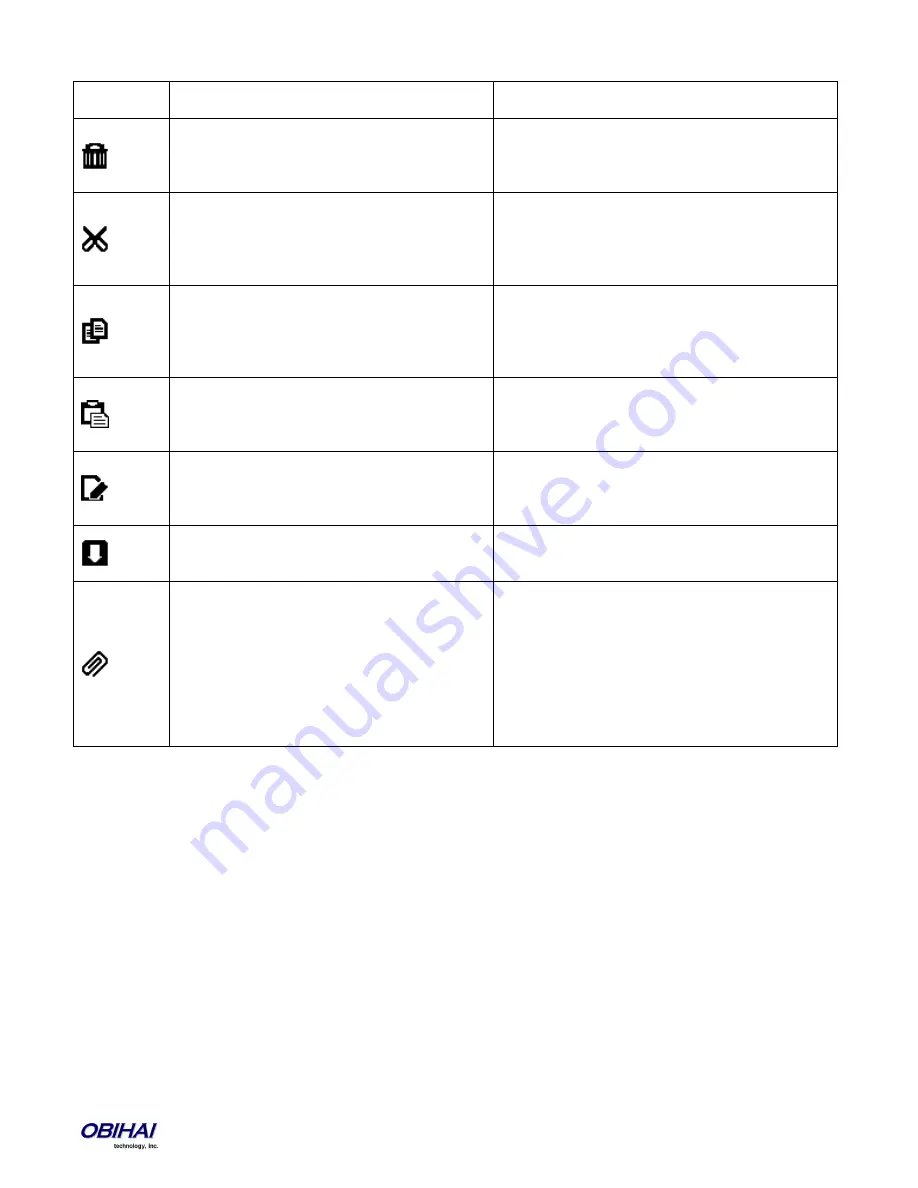
Copyright 2010-2013 Obihai Technology, Inc.
190
for entering the path name when you click this
icon
Delete -
Remove the selected files and sub-directories
permanently from the USB storage device. This
operation cannot be undone.
Available only when one or more files or sub-
directories are selected. The OBi will pop up a
prompt window to ask for confirmation before
proceeding.
Cut -
Cut the selected files and sub-directories to be
pasted elsewhere on the USB storage device with
a subsequent Paste operation (in the same
session).
Available only when one or more files or sub-
directories are selected.
Copy -
Copy the selected files or sub-directories to be
pasted in a different directory on the USB storage
device with a subsequent Paste operation (in the
same session).
Available only when one or more files or sub-
directories are selected.
Paste -
Paste the selected files or sub-directories that are
either cut with a previous Cut operation or copied
with a previous Copy operation
Available only if there is a previous “Cut” or “Copy”
operation (in the same session) that has not been
pasted yet.
Rename -
Rename the selected file or directory to the given
name; an input box will pop up for entering the
new name when you click this icon
Available when one and only one file or sub-directory
item is selected.
Save Link As… -
Download the selected file to store a copy on the
local host
Available when one and only one file item is selected.
Copy Link Location -
Copy the links (URLs) of the selected items to the
clipboard of the local host
Available only when one or more files or sub-
directories are selected.
On some web browsers a prompt window will pop up
to ask for confirmation before proceeding; the user
may need to press C for example before the
Link Locations (URLs) are copied into clipboard of the
local host.
Summary of Contents for OBi100
Page 54: ...Copyright 2010 2013 Obihai Technology Inc 54...
Page 55: ...Copyright 2010 2013 Obihai Technology Inc 55...
Page 58: ...Copyright 2010 2013 Obihai Technology Inc 58...
Page 75: ...Copyright 2010 2013 Obihai Technology Inc 75...
Page 100: ...Copyright 2010 2013 Obihai Technology Inc 100...
Page 109: ...Copyright 2010 2013 Obihai Technology Inc 109 SP1 SP2 SP3 and SP4 Services...
Page 126: ...Copyright 2010 2013 Obihai Technology Inc 126...
Page 135: ...Copyright 2010 2013 Obihai Technology Inc 135...
Page 140: ...Copyright 2010 2013 Obihai Technology Inc 140...
Page 157: ...Copyright 2010 2013 Obihai Technology Inc 157...
Page 158: ...Copyright 2010 2013 Obihai Technology Inc 158...
Page 159: ...Copyright 2010 2013 Obihai Technology Inc 159...
Page 174: ...Copyright 2010 2013 Obihai Technology Inc 174...
Page 185: ...Copyright 2010 2013 Obihai Technology Inc 185...
















































