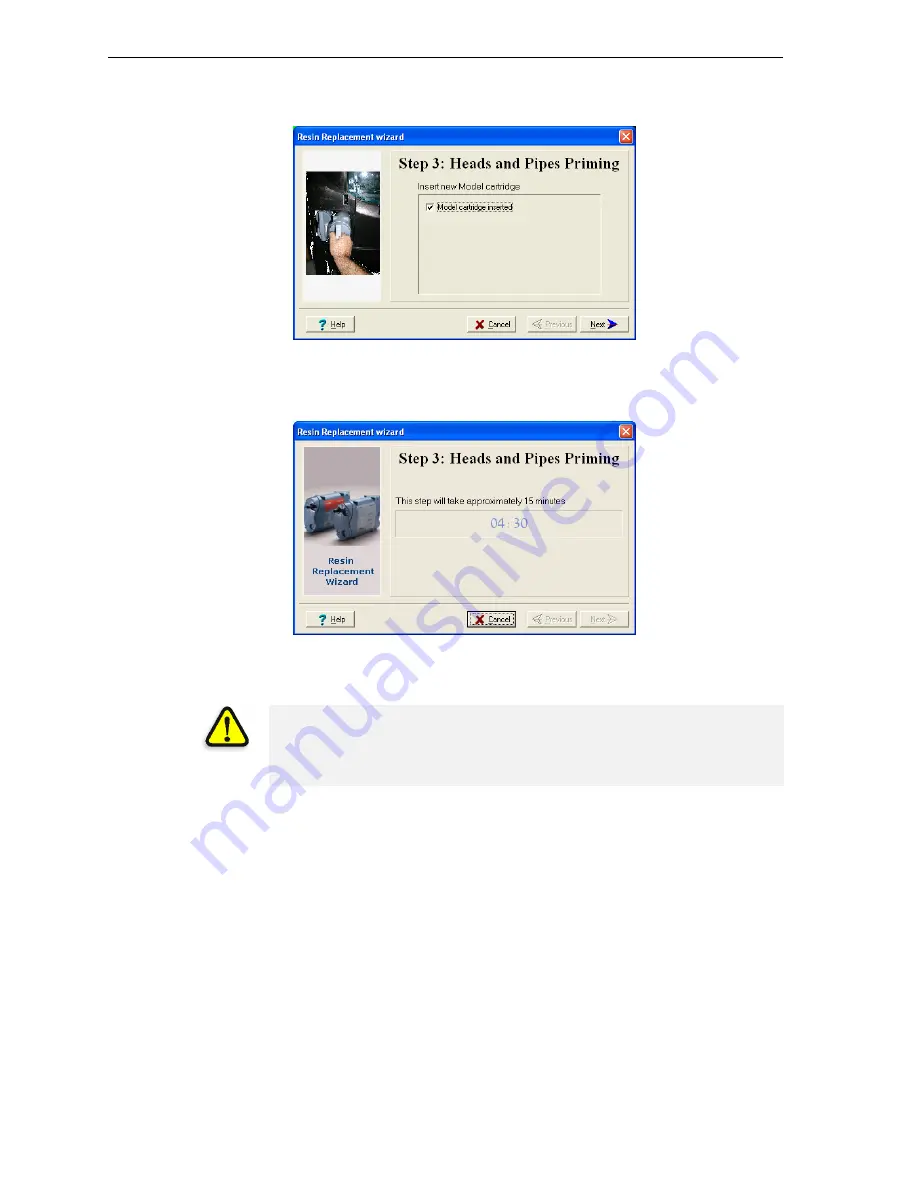
DOC-00260 Rev. A1
7–11
Eden260 User Guide
10. When
prompted,
insert
the
new
cartridge
of
model
material.
Select
the
check
box
and
click
Next
.
Figure 7-13:
Insert New Model Container
screen
The
Eden
printer
begins
the
process
of
filling
the
heads
with
the
new
model
material.
This
may
take
up
to
15
minutes.
Figure 7-14:Resin replacement: filling heads with new model material
11. When
the
final
wizard
screen
appears,
click
Done
to
close
the
wizard.
CAUTION
:
Dispose of cartridges of Eden model and support material in
accordance with all applicable laws and regulations. If necessary, the
cartridges can be disassembled for recycling. If this is done, protect the
person handling the cartridges from direct exposure to uncured resins.
















































