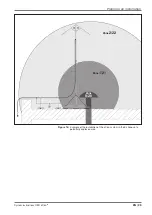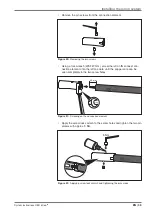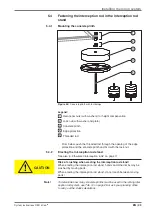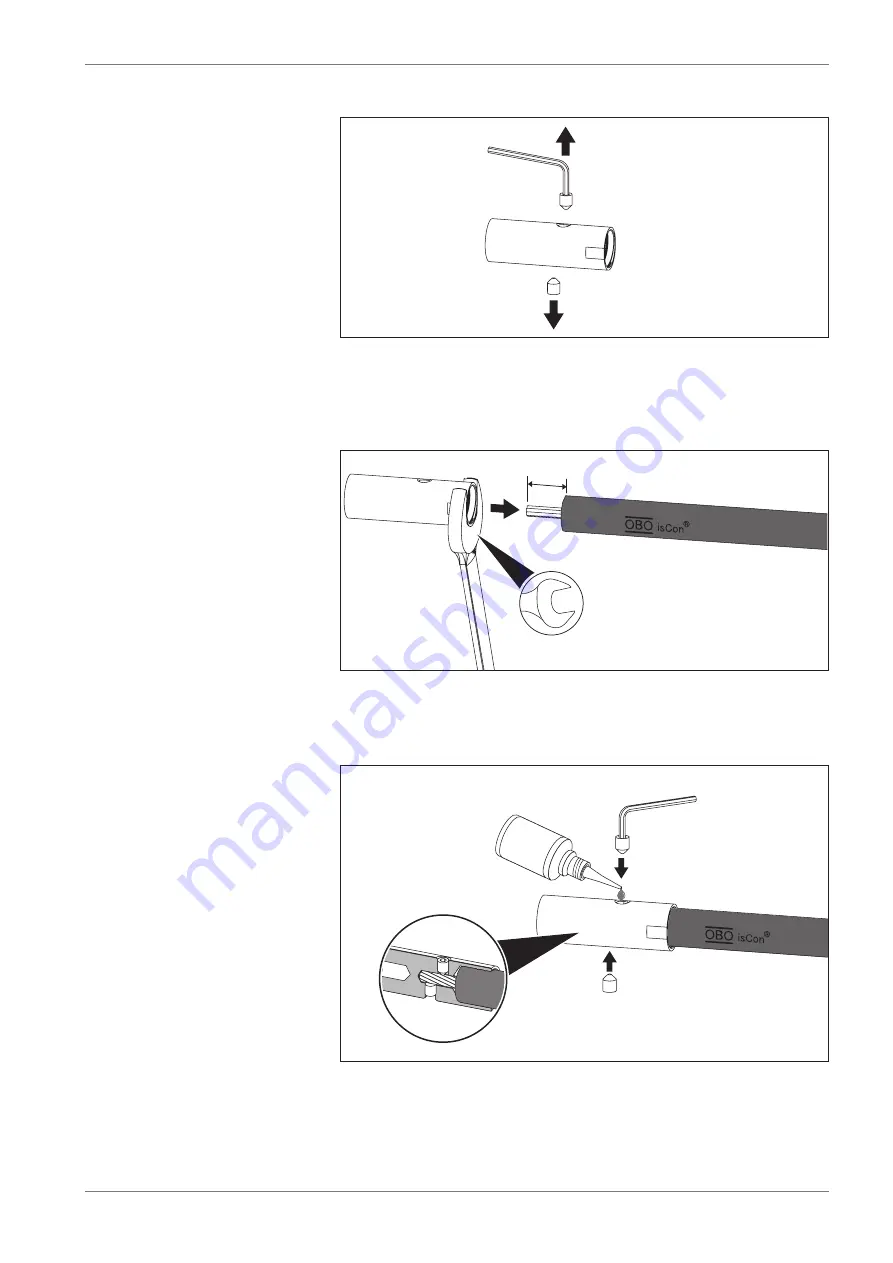
System instructions OBO isCon
®
EN | 35
Installing the isCon system
• Remove the pin screws from the connection element.
Figure 30:
Removing the pin screws
• Using a fork wrench (WAF 27 mm), screw the isCon IN connect con-
nection element onto the isCon cable, until the copper core can be
seen completely in the two screw holes.
27 mm
25 mm
Figure 31:
Screwing on the connection element
• Apply the screw lock varnish to the screw holes and tighten the two pin
screws with approx. 5 Nm.
5 Nm
Figure 32:
Applying screw lock varnish and tightening the pin screws
Summary of Contents for isCon 750 LGR
Page 1: ...03 2014 EN isCon System instructions...
Page 65: ...System instructions OBO isCon EN 65 Own notes...
Page 66: ...OBO BETTERMANN 66 EN...
Page 67: ......