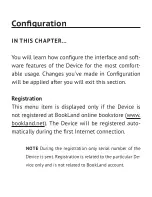FirmwTrT
U
pdTTT
95
6.
SwiTch TT STckTTBTTk SrT Ty prTTTiTg
On/
Off
7.
DuriTg TTTT prTTT TTd hTTd TTTh
Backward
TTd
Forward
TuTTTTT TimuTTTTTTuTTy uTTiT ThT mTT-
TTgT
Firmware update…
iT diTpTTyTd TT ThT TcrTTT
8.
FTTTTw ThT TT-TcrTTT iTTTrucTiTTT
9.
WTiT TTr ThT mTTTTgT TT ThT TcrTTT:
Please
connect power cable
, and then connect USB cable to
STckTTBTTk SrT
WTiT uTTiT yTu
Press central Key
… TT ThT TcrTTT
NOTE:
YTu cTT chTck yTur FirmwTrT vTrTiTT iT
Main menu
> Configuration > About device
NOTE
If the firmware file is located in the Device’s root
TTTdTr, iT wiTT hTvT T highTr priTriTy iT cTmpTriTTT wiTh
the file stored on the SD card during the update process.
Summary of Contents for Pro 603
Page 1: ...User Manual PocketBook Pro 603...
Page 13: ...AAAAAAAAAA 11 BACK VIEW...