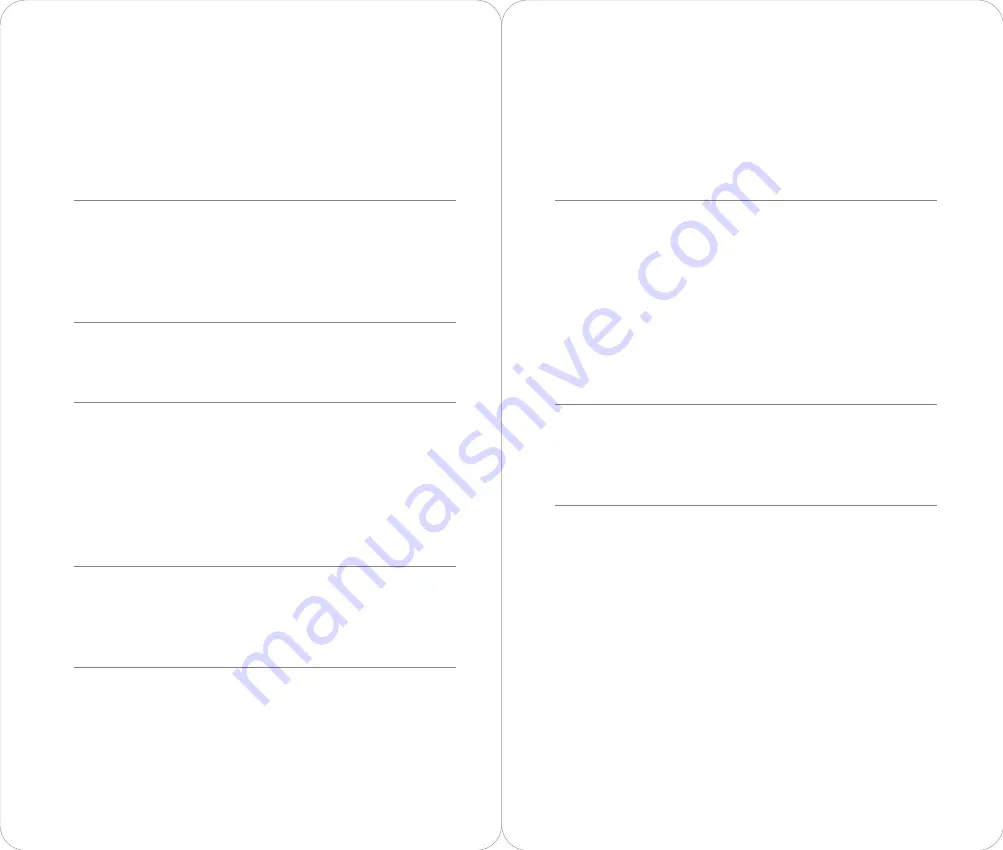
02
03
2.1 Battery Overview
2.2 Battery Specification
2.3 Charging Instructions
2.4 Battery Indicator
2.5 Check Battery
2.6 Battery Safety Instructions
3.1 About Gimbal & Camera
3.2 Camera Indicators
3.3 Buzzer
2. Smart Battery
3. Gimbal & Camera
Reading Guide
Note
Recommendation
Tutorial Video
Obsbot Studio App
4.1 About
4.2 Installation
4.3 App Homepage
4.4 App & Camera
1.1 About Tail
1.2 Parts Info
1. OBSBOT Tail
Overview
4. Obsbot Studio App
Contents
01
01
01
01
05
05
06
06
07
07
08
08
09
10
10
10
11
04
04
5.1 Turn on/off Tail
5.2 Connect App
5.3 Power Gesture
5.4 Target Selection
5.5 Shooting Mode
5.6 Launchpad
5.7 Manual Control
5.8 Post-editing
5. Use Tail
6.1 Firmware Upgrade Overview
6.2 Using Obsbot Studio App to Upgrade
6.3 Using SD Card to Upgrade
6. Firmware upgrade
7.1 Maintenance and Care
7.2 Application Scope Instruction
7.3 Specification
7.4 Common Problems and Solutions
7.5 Disclaimer and Warning
7.6 Three Guarantees
7. Appendix
12
12
13
13
13
15
17
17
18
18
19
21
22
22
17
17
18





























