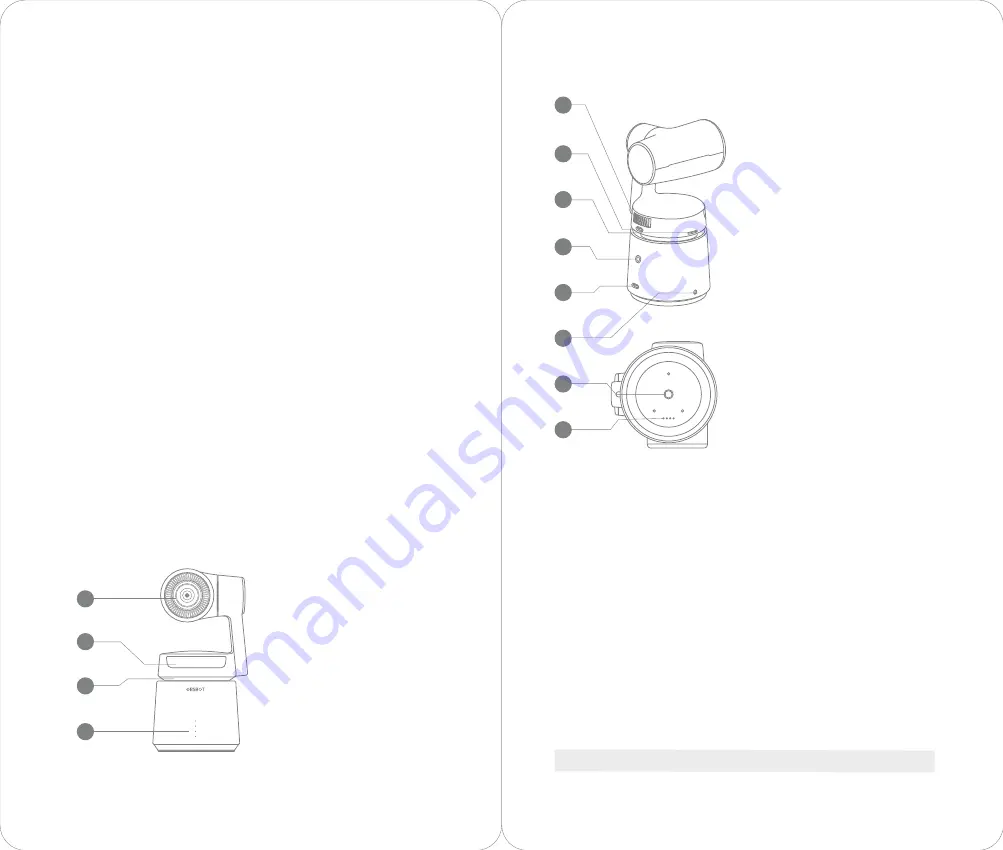
The smart battery independently developed by REMO TECH powers the Tail, with
multiple protection and accurate intelligent power calculation functions. The battery
capacity is 1,850 mAh and the battery operating time is up to 120.
2.1 Battery Overview
Model
OBS-LI-TWS-0001
2.2 Battery Specification
2. Smart Battery
Tail is the first in class artificial intelligence camera developed and designed by REMO
TECH. Combining artificial intelligence, motion control and professional imaging
technologies, Tail can independently take videos and photos, bringing powerful
functions and new experience to filmmakers.
Tail is equipped with an AI core processor with powerful computing performance. By
combining numerous AI algorithms, Tail adapts to various complex environments
and completes a series of professional video and photography operations, such as
intelligent tracking, single-target/multi-target intelligent composition, automatic
zoom, intelligent lens motion, and intelligent photo capture. Tail is equipped with a
high-precision three-axis gimbal, which can shoot lockfree 360 degree horizontally.
Tail is equipped with a professional wide-angle zoom lens system, which is composed
of 10 ultra-clear optical lenses, supporting 3.5x optical zoom and 10x hybrid zoom,
which can steadily shoot 4K 60FPS UHD videos and 12 megapixel photos. Video
supports 16:9 and 9:16, photos support 16:9, 4:3, 1:1 ratio of horizontal and vertical
shooting modes, and can achieve creative time-lapse photography , slow motion and
other video creative shooting functions.
Through built-in Wi-Fi connection with Obsbot Studio App, users can view real-time
high-definition videos on their mobile devices. You can use the App to control the
shooting as you like, and use the gestures to unlock more creative shooting methods
easily. The professional post editing function of the App can make your work
distinctive with only a few simple steps. At the same time, Tail also provides an
Eco-system of accessories to meet the needs of different users in different scenes.
1.1 About Tail
1. OBSBOT Tail Overview
1.2 Parts Info
01
02
03
04
Lens
Camera Indicator
Cooling Intake
Battery Indicator
Cooling Outlet
Type-C Data Port
Micro SD Slot
Power/Status Button
Type-C Charging Port
Microphone Jack
UNC 1/4-20
Electrical Contact Interface
05
06
07
08
09
10
11
12
04
05































