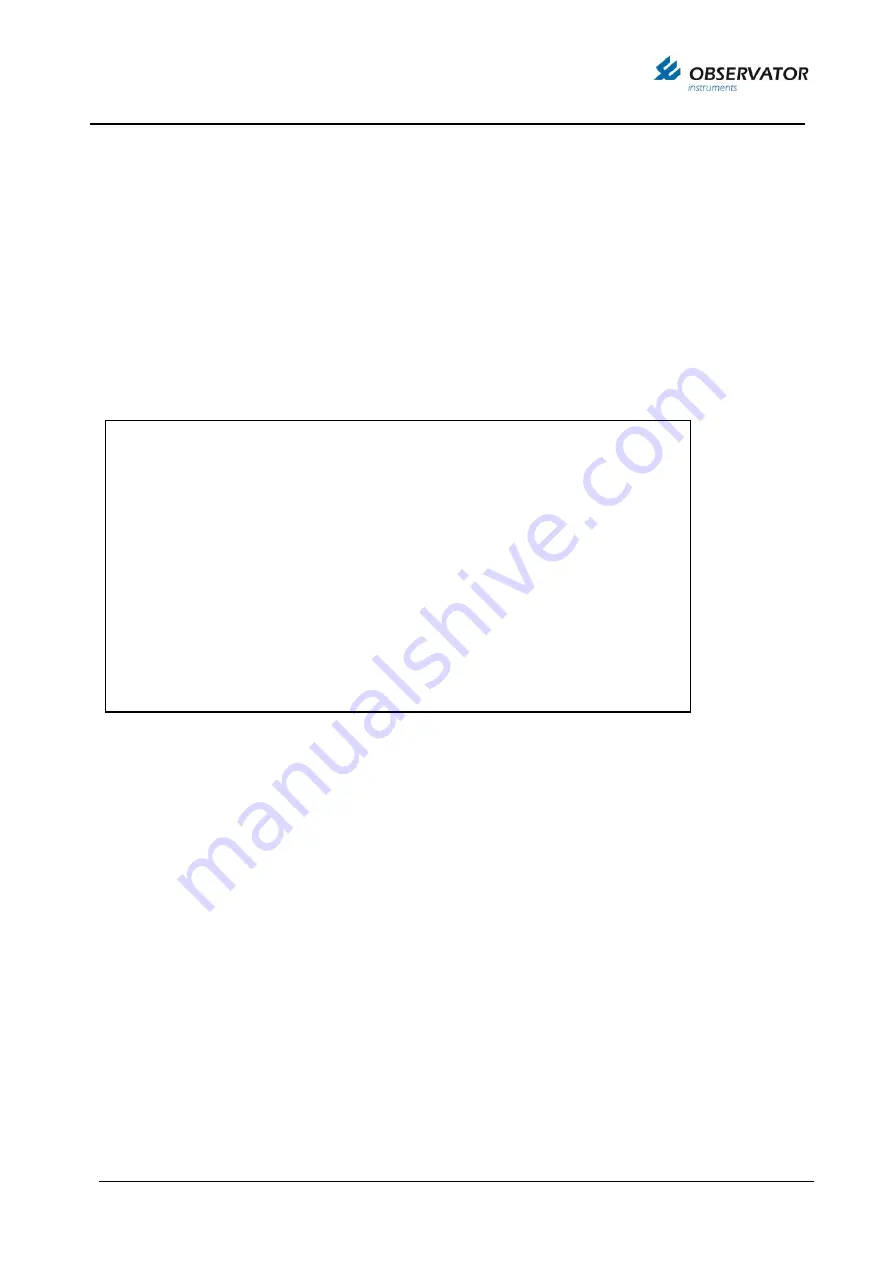
OMC-042 / 043 / 044 Data loggers
Users
’ manual
page 27
Configuration Menu Settings
This Chapter describes the details of the configuration-settings of your data logger. The configuration
menu is entered by using OMC-Terminal and typing <Ctrl>A<Shift>M<Ctrl>D.
Date & Time
This section allows you to set date and time manually. If pressed enter, the existing system data/time is
displayed.
System Information
A read only menu-section which displays all specific details about the data logger, an example is given
below:
System Information ML-315 Logger Version 2.2 Build 1
[0] Exit
[-] Serial number >> 5024367
[-] Hardware model >> ML-315
[-] Modem type >> UMTS UL865-EUR
[-] IMEI number >> 355856050243670
[-] Hardware edition >> ADS (Serial)
[-] Production date >> 2015/06/22
[-] Test date >> 2015/06/23
[-] RTC adjustment frequency >> 512.0115 Hz
[-] Low power sleep current >> 0.09 mA
[-] Analog input 1 >> Span = 1.098; Offset = -1
[-] Analog input 2 >> Span = 1.102; Offset = -1
[-] Analog input 3 >> Span = 1.053; Offset = -1
[-] Analog input 4 >> Span = 1.056; Offset = -1
>
















































