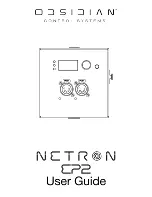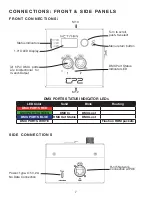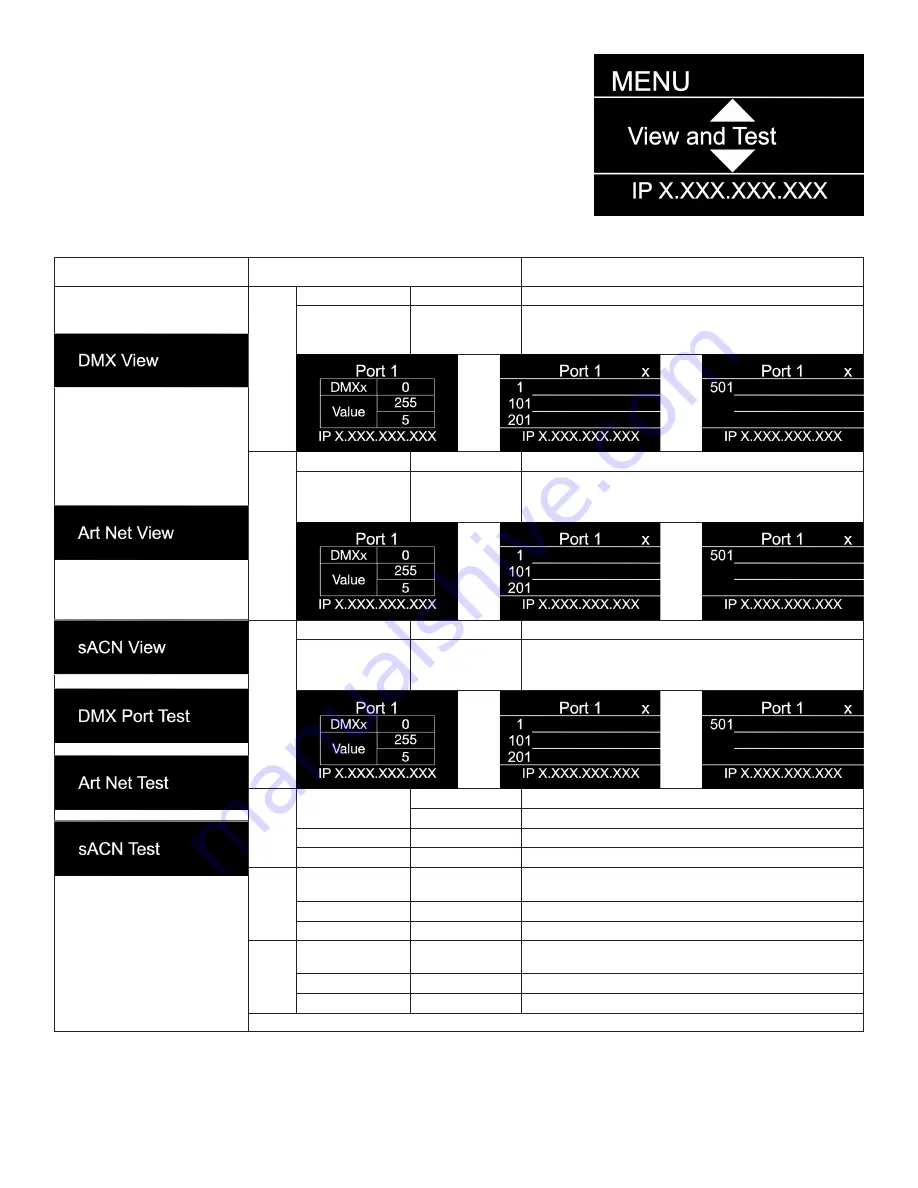
12
M E N U : V I E W A N D T E S T
Select a View and Test mode to test . Depending on the Mode,
certain options are not relevant and hidden from the display or web
interface.
SUB MENU
OPTION / VALUES
DESCRIPTION
DMX V
iew
View
Port 1 – 2
View the DMX values of a specific port
Start Monitor
Start Monitoring Values. Use Encoder to dial to the
desired DMX address. Push Encoder to change
display readout style (Grid, List, Address)
ArtNet V
iew
Universe
1 – 32767
View a specific Art-Net Universe
Start Monitor
Start Monitoring Values. Use Encoder to dial to the
desired DMX address. Push Encoder to change
display readout style (Grid, List, Address)
sACN V
iew
Universe
1 – 32767
View a specific sACN Universe
Start Monitor
Start Monitoring Values. Use Encoder to dial to the
desired DMX address. Push Encoder to change
display readout style (Grid, List, Address)
DMX Port
Test
Output
Port 1 – 2
Send generator values on specific port
All Ports
Send generator values on all ports
Speed
1 – 10, Manual Select the speed of generator
Value
0 -255
ArtNet T
est
Universe
1 – 32767
Select Art-Net Universe
Speed
1 – 10, Manual Select the speed of generator
Value
0 -255
sACN T
est
Universe
1 – 32767
Select sACN Universe
Speed
1 – 10, Manual Select the speed of generator
Value
0 -255
Summary of Contents for NETRON EP2
Page 1: ...1...
Page 18: ...18 WEB REMOTE MENU PRESETS NETRON PRESETS WEB REM O T E M E N U PR ESETS USER PR ESETS...
Page 19: ...19 WEB REM O T E M E N U DMX PORTS OUTP UT...
Page 20: ...20 WEB REM O T E M E N U DMX PORTS DISABLE WEB REM O T E M EN U DMX P ORTS INP UT...
Page 21: ...21 WEB REM O T E M E N U DMX PORTS SEND VALUE...
Page 22: ...22 WEB REM O T E M E N U DMX PORTS SEND VALUE...
Page 23: ...23 WEB REMOTE MENU DMX PORTS DEVICE SETTINGS...
Page 24: ...24 WEB REMOTE MENU DMX PORTS MAINTENANCE...
Page 26: ...26...