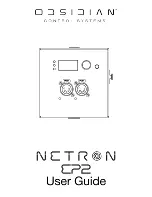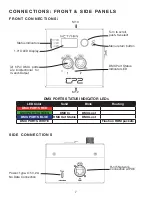7
Status Indicators
LED Color
Solid
Blink
Routing
DMX PORTS RED
DMX PORTS GREEN
DMX In
DMX Lost
DMX PORTS BLUE
DMX Out Stable
DMX Lost
DMX PORTS WHITE
Flash on RDM packets
DMX PORTS STATUS INDICATOR LEDs
C O N N E C T I O N S : F R O N T & S I D E PA N E L S
F R O N T C O N N E C T I O N S
:
(2) 5Pin DMX ports
are bidirectional for
In-and-Output
DMX Port Status
Indicator LED
RJ45 Network
connection w/POE
Power: Type-C: 5V, 2A
No Data Connection
S I D E C O N N E C T I O N S
Menu return button
Turn to scroll,
push-to-select
1.3” OLED Display
M12
M10
Summary of Contents for NETRON EP2
Page 1: ...1...
Page 18: ...18 WEB REMOTE MENU PRESETS NETRON PRESETS WEB REM O T E M E N U PR ESETS USER PR ESETS...
Page 19: ...19 WEB REM O T E M E N U DMX PORTS OUTP UT...
Page 20: ...20 WEB REM O T E M E N U DMX PORTS DISABLE WEB REM O T E M EN U DMX P ORTS INP UT...
Page 21: ...21 WEB REM O T E M E N U DMX PORTS SEND VALUE...
Page 22: ...22 WEB REM O T E M E N U DMX PORTS SEND VALUE...
Page 23: ...23 WEB REMOTE MENU DMX PORTS DEVICE SETTINGS...
Page 24: ...24 WEB REMOTE MENU DMX PORTS MAINTENANCE...
Page 26: ...26...