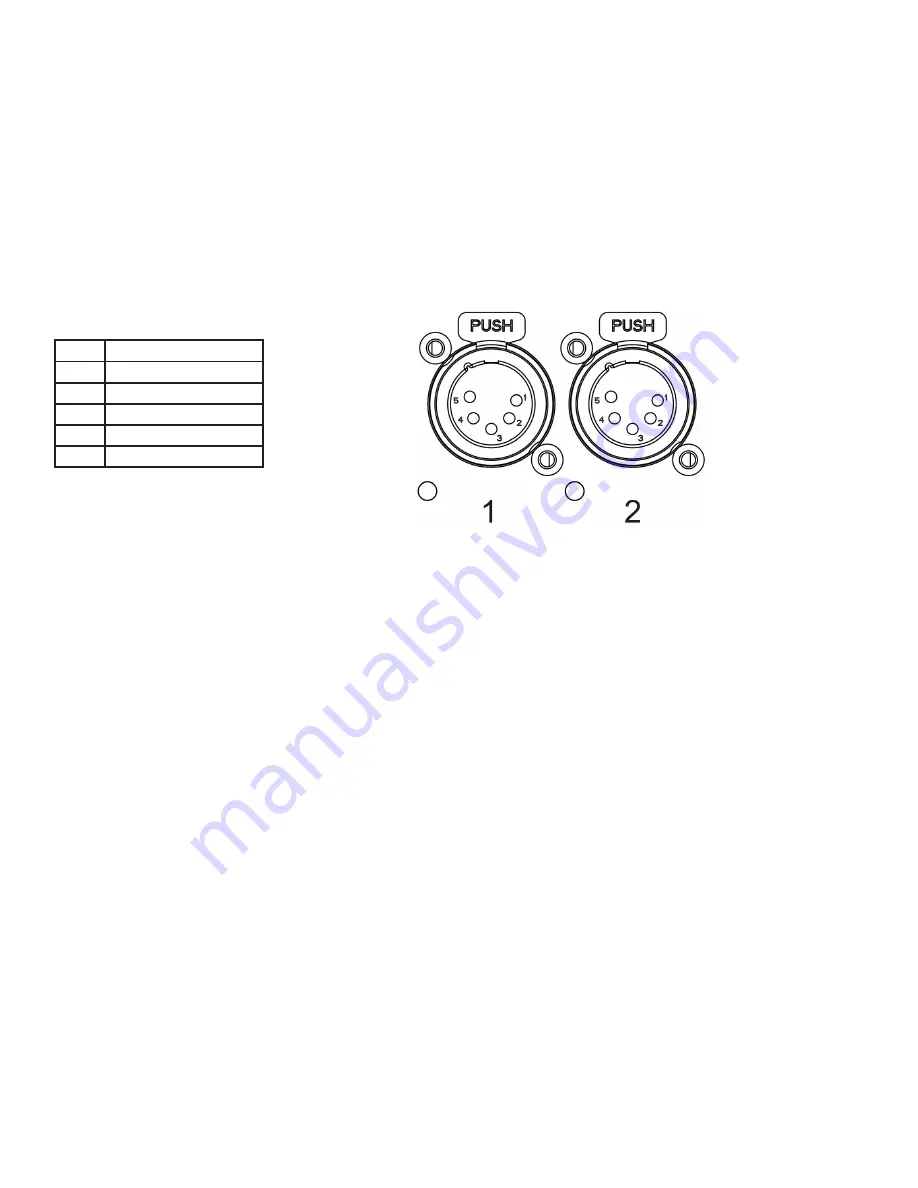
14
C O N N E C T I O N S
POWER CONNECTIONS
:
The Obsidian Control Systems Netron EP2 is powered through USB-C or POE.
DMX CONNECTIONS:
All DMX Output connections are 5pin female XLR; the pin-out on all sockets is pin 1 to shield, pin 2 to
cold (-), and pin 3 to hot (+). Pins 4 and 5 are not used. Carefully connect DMX cables to the respective
ports. To prevent damaging the DMX ports, provide strain relief and support. Avoid connecting FOH
Snakes to the ports directly.
Pin
Connection
1
Com
2
Data -
3
Data +
4
Not connected
5
Not connected
ETHERNET DATA CONNECTION
The Ethernet cable is connected on the side of the EP2 device. This device cannot be daisy chained.
Although this is an Locking RJ45 Ethernet connector, and the use of a Locking RJ45 Ethernet cables
is recommended, any RJ45 connector is suitable.
The Ethernet connection is also used to connect a computer to the EP2 for remote configuration via
a web browser. To access the web interface, simply enter the IP address shown in the display in any
web browser connected to the device. Information about the web access can be found in the manual.





































