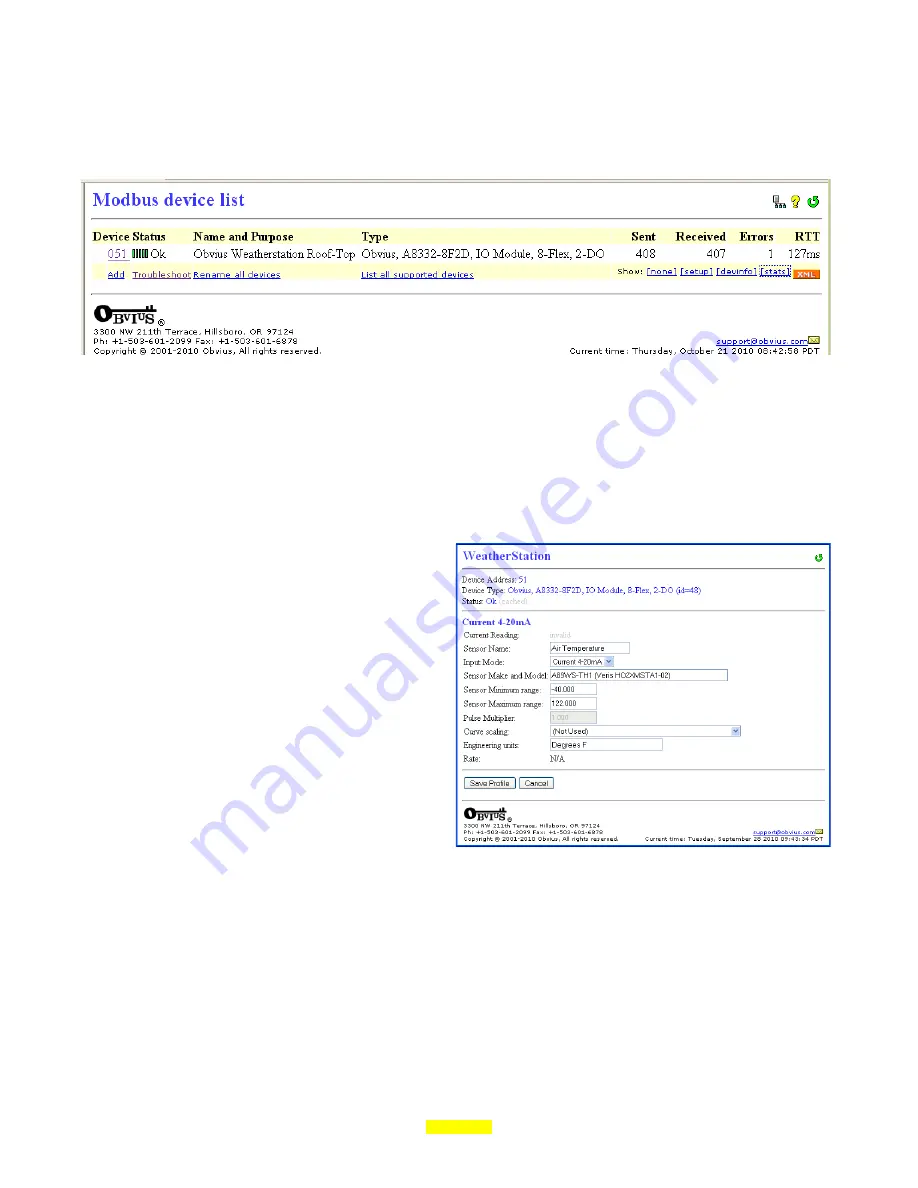
Setup with Obvius AcquiSuite
Configure the AcquiSuite Modbus options to allow 9600 baud communications. The default settings in the AcquiSuite
should allow the weather station io to communicate directly. Select the Modbus Device List option from the AcquiSuite
configuration menu. The following screen should be displayed. Notice the weather station shows up in the list at address
51. The actual device type is that of the io module, an Obvius A8332-8F2D.
Select the weather station device 51 from the device list. Next, click the configure button at the bottom of the page. Each
data point will now have a “Configure Point” button open to the right of each data point. To configure each input sensor,
click each configure point button, and set the options as described in the following sections.
Channel 1: A89WS-TH1, TO1: Air Temperature Probe
Configure the following options
•
Sensor Name: “Air Temperature”
•
Input Mode: “Current 4-20mA”
•
Sensor Make and Model:
“A89WS-TH1 (Veris HO2XMSTA1-02)”
•
Sensor Minimum Range: “-40”
•
Sensor Maximum Range: “122”
•
Engineering Units: “Degrees F”
Note: the option for “Sensor make and model” is for reference
information only. This field is intended to store information
about the physical sensor to assist in record-keeping for
identification of the attached sensor.
Page 23
Draft Copy
A89WS Weather Station (gen 3)









































