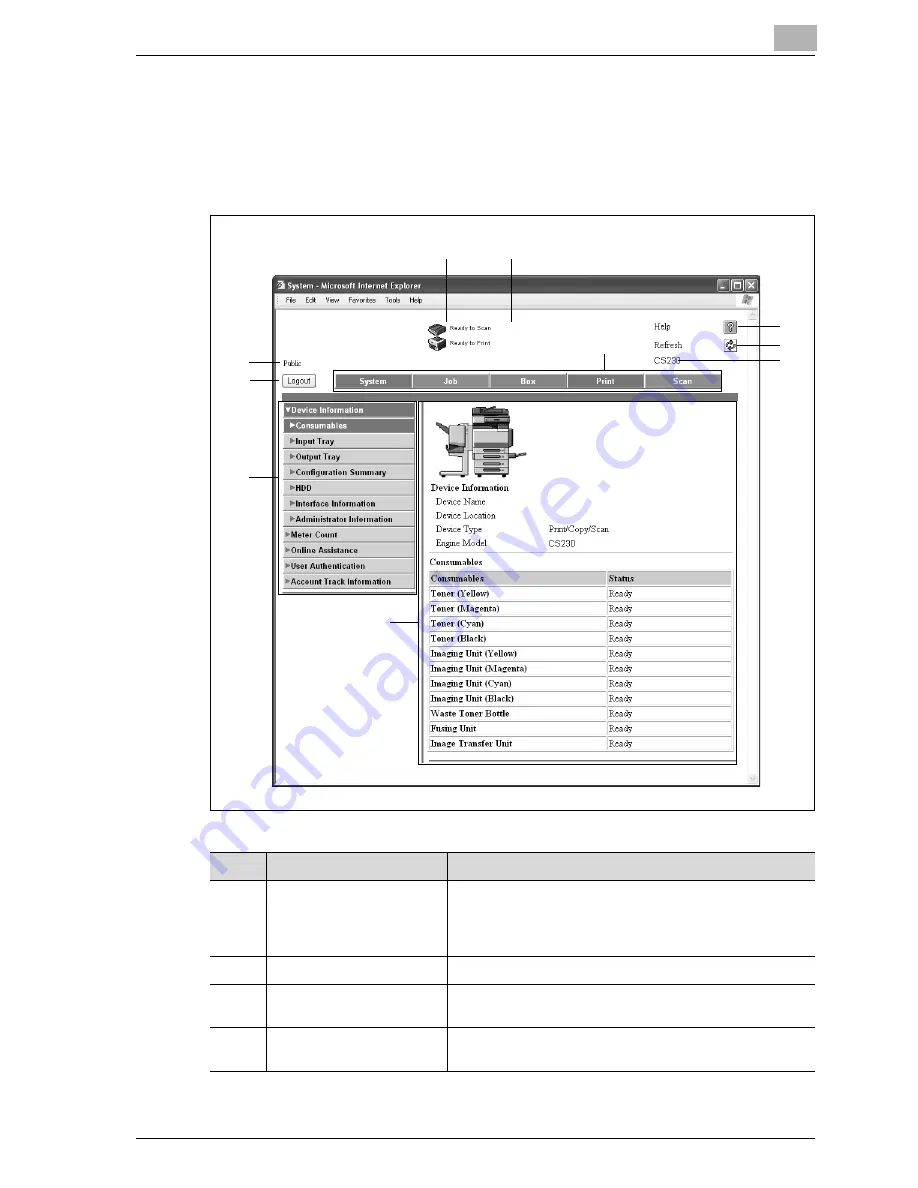
Specifying settings Using Web Connection
5
CS230 (Phase3)
5-7
Page structure
The page that appears immediately after Web Connection is accessed is
called the User mode page.
The configuration of the Web Connection page is shown below.
1
9
3
4
8
6
10
2
5
7
No.
Item
Description
1
Login mode
Displays the current login mode (public, registered user,
administrator). Displays the current login mode (public,
registered user, Account name, administrator, box ad-
ministrator).
2
[Logout] button
Click to log out of the current mode.
3
Status Display
The statuses of this machine’s printer section and scan-
ner section are displayed using icons.
4
Message Display
If an error occurred in the machine, the status of the mal-
function/error and other error information are displayed.
Summary of Contents for CS230
Page 1: ...Oc CS230 Phase 3 User s Guide Network Scanner...
Page 13: ...1 Introduction...
Page 14: ......
Page 26: ...1 Introduction 1 14 CS230 Phase3...
Page 27: ...2 Before using the scan functions...
Page 28: ......
Page 42: ...2 Before using the scan functions 2 16 CS230 Phase3...
Page 43: ...3 Scanning documents...
Page 44: ......
Page 125: ...Scanning documents 3 CS230 Phase3 3 83 4 Touch Yes to delete the job 5 Touch Close...
Page 131: ...4 Specifying settings from the control panel...
Page 132: ......
Page 303: ...5 Specifying settings Using Web Connection...
Page 304: ......
Page 392: ...5 Specifying settings Using Web Connection 5 90 CS230 Phase3 TCP IP Specify TCP IP settings...
Page 402: ...5 Specifying settings Using Web Connection 5 100 CS230 Phase3 5 24 SNMP Specify SNMP settings...
Page 412: ...5 Specifying settings Using Web Connection 5 110 CS230 Phase3 4 Specify the desired settings...
Page 441: ...6 Scan function troubleshooting...
Page 442: ......
Page 444: ...6 Scan function troubleshooting 6 4 CS230 Phase3...
Page 445: ...7 Appendix...
Page 446: ......
















































