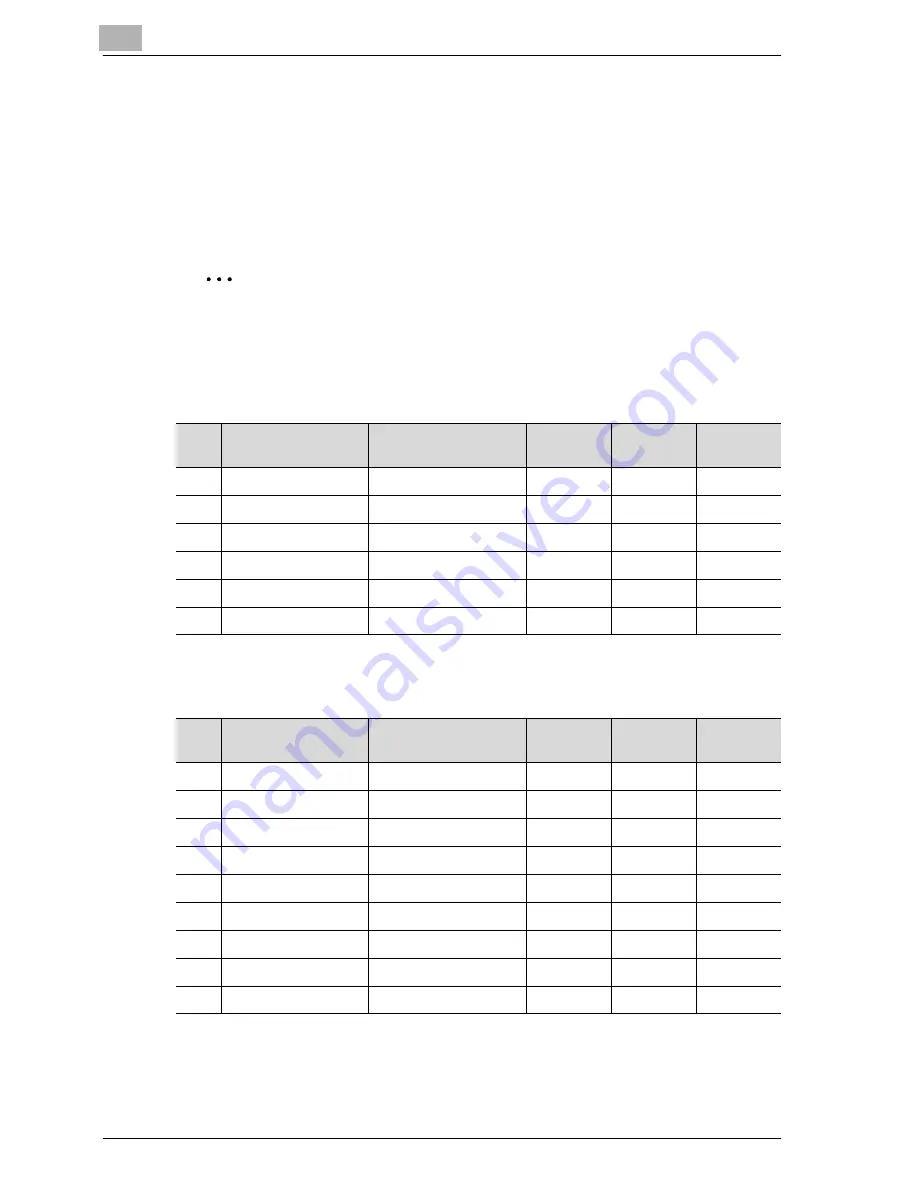
5
Specifying settings Using Web Connection
5-68
CS230 (Phase3)
Registering an application
You can register up to 5 applications and servers in Application Registration.
You can specify settings such as custom items according to the contents of
the registered application. The following templates are available in Web
Connection. Various custom items have been pre-specified for each
application in the templates.
2
Note
When not using a template, specify the details of the custom items
manually.
For walk up fax
For fax with account
No.
Button name
Function name
Keyboard
type
Default
value
Option
setting
1
Sender Name (CS)
Name
ASCII
Walkup
-
2
FAX Number (CS)
PersonalFaxNumber
ASCII
-
-
3
TEL Number (CS)
PersonalVoiceNumber
ASCII
-
-
4
Subject
Subject
ASCII
-
-
5
Billing Code 1
BillingCode1
ASCII
-
-
6
Billing Code 2
BillingCode2
ASCII
-
-
No.
Button name
Function name
Keyboard
type
Default
value
Option
setting
1
Sender Name (CS)
Name
ASCII
-
-
2
User ID
ID
ASCII
Walkup
-
3
Password
Password
ASCII
-
-
4
Password Auth#
Authentication
-
-
None
5
Subject
Subject
ASCII
-
-
6
Billing Code 1
BillingCode1
ASCII
-
-
7
Billing Code 2
BillingCode2
ASCII
-
-
8
CoverSheet Type
CoverSheet
ASCII
-
-
9
Hold For Preview
HoldForPreview
-
-
False
Summary of Contents for CS230
Page 1: ...Oc CS230 Phase 3 User s Guide Network Scanner...
Page 13: ...1 Introduction...
Page 14: ......
Page 26: ...1 Introduction 1 14 CS230 Phase3...
Page 27: ...2 Before using the scan functions...
Page 28: ......
Page 42: ...2 Before using the scan functions 2 16 CS230 Phase3...
Page 43: ...3 Scanning documents...
Page 44: ......
Page 125: ...Scanning documents 3 CS230 Phase3 3 83 4 Touch Yes to delete the job 5 Touch Close...
Page 131: ...4 Specifying settings from the control panel...
Page 132: ......
Page 303: ...5 Specifying settings Using Web Connection...
Page 304: ......
Page 392: ...5 Specifying settings Using Web Connection 5 90 CS230 Phase3 TCP IP Specify TCP IP settings...
Page 402: ...5 Specifying settings Using Web Connection 5 100 CS230 Phase3 5 24 SNMP Specify SNMP settings...
Page 412: ...5 Specifying settings Using Web Connection 5 110 CS230 Phase3 4 Specify the desired settings...
Page 441: ...6 Scan function troubleshooting...
Page 442: ......
Page 444: ...6 Scan function troubleshooting 6 4 CS230 Phase3...
Page 445: ...7 Appendix...
Page 446: ......
















































