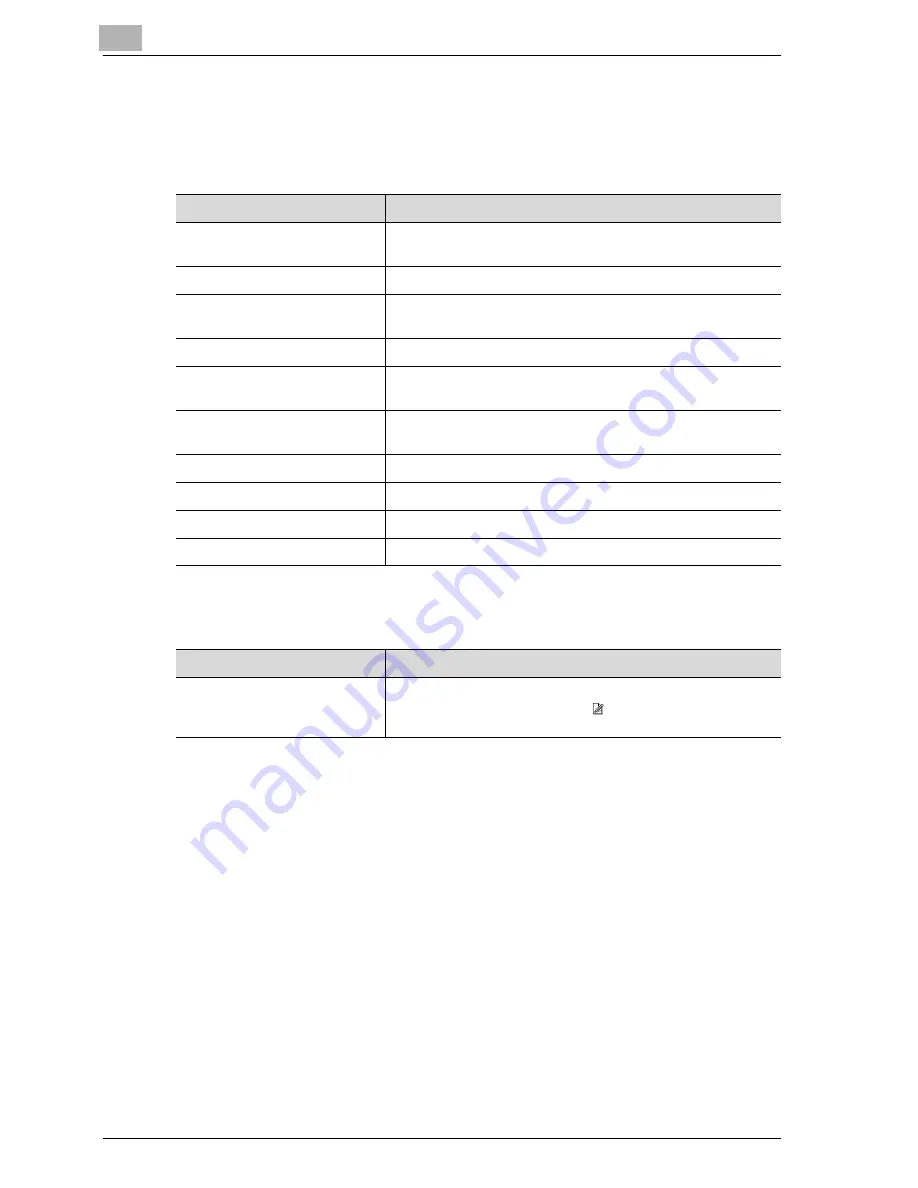
5
Specifying settings Using Web Connection
5-70
CS230 (Phase3)
New registration items of an application
When registering an application, the items that can be input are described
below.
In addition, enter the settings described below to specify custom items.
Item
Description
No.
Displays the application registration number that was select-
ed.
Application Name
Enter the application name (up to 16 characters).
Host Address
Enter the host address of the server that is registered to the
application (up to 15 characters).
File Path
Enter the application file path (up to 96 characters).
User ID
Enter the user ID for logging in to the server (up to 47 charac-
ters).
Password
Enter the password for logging in to the server (up to 31 char-
acters).
anonymous
Select whether to enable anonymous.
PASV Mode
Select whether to enable the PASV mode.
Proxy
Select whether to enable proxy.
Port No.
Enter the port number (input range: 1 to 65535).
Item
Description
Custom Item List
Displays the custom items, button name, and default value if
a template was selected. Click
of the item to be added or
changed.
Summary of Contents for CS230
Page 1: ...Oc CS230 Phase 3 User s Guide Network Scanner...
Page 13: ...1 Introduction...
Page 14: ......
Page 26: ...1 Introduction 1 14 CS230 Phase3...
Page 27: ...2 Before using the scan functions...
Page 28: ......
Page 42: ...2 Before using the scan functions 2 16 CS230 Phase3...
Page 43: ...3 Scanning documents...
Page 44: ......
Page 125: ...Scanning documents 3 CS230 Phase3 3 83 4 Touch Yes to delete the job 5 Touch Close...
Page 131: ...4 Specifying settings from the control panel...
Page 132: ......
Page 303: ...5 Specifying settings Using Web Connection...
Page 304: ......
Page 392: ...5 Specifying settings Using Web Connection 5 90 CS230 Phase3 TCP IP Specify TCP IP settings...
Page 402: ...5 Specifying settings Using Web Connection 5 100 CS230 Phase3 5 24 SNMP Specify SNMP settings...
Page 412: ...5 Specifying settings Using Web Connection 5 110 CS230 Phase3 4 Specify the desired settings...
Page 441: ...6 Scan function troubleshooting...
Page 442: ......
Page 444: ...6 Scan function troubleshooting 6 4 CS230 Phase3...
Page 445: ...7 Appendix...
Page 446: ......
















































