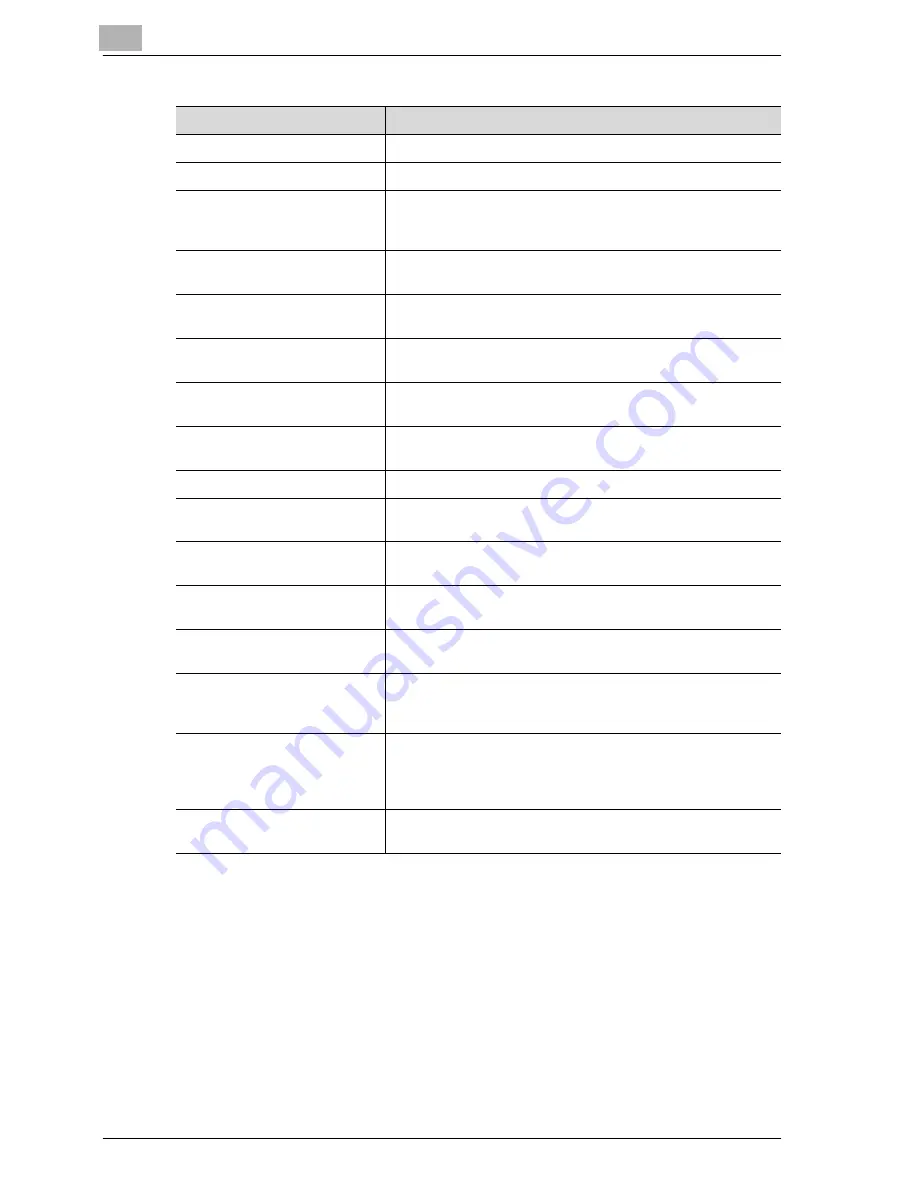
5
Specifying settings Using Web Connection
5-112
CS230 (Phase3)
Item
Description
No.
Displays the LDAP server number.
LDAP Server Name
Enter the LDAP server name.
Server Address
Enter the LDAP server address (syntax: "***.***.***.***" or
FQDN where the input range of *** is 0 to 255). Symbols "-"
and "." can be used.
Port No.
Enter the port number used to communicate with the LDAP
server (input range: 1 to 65535).
Enable SSL/Port No. (SSL)
Specify whether to perform communications with the LDAP
server using SSL/TLS.
Search Base
Enter the search start point of the LDAP search (up to 255
characters).
Timeout
Enter the LDAP search timeout (input range: 5 to 300 sec-
onds).
Max Search Results
Enter the maximum number of hits to be received as the LDAP
search result (input range: 5 to 1000).
Authentication Method
Set the LDAP authentication method.
Login Name
Enter the login name if authentication is not set to "anony-
mous" (up to 255 characters).
Password
Enter the password if authentication is not set to "anony-
mous" (up to 128 characters).
Domain Name
Enter the domain name if authentication is set to "GSS-SPNE-
GO" (up to 64 characters).
Select Server Authentication
Method
Select the LDAP server authentication method.
Use Referral
Specify whether to use the referral setting. When referral is
used, the search base that was specified in LDAP Sever Set-
ting searches the top and bottom levels as the starting point.
Initial Setting for Search Details
Specify the conditions to perform LDAP detailed searches.
Select OR, AND, Begins With, or Ends With for Name, E-Mail,
Fax Number, Last Name, First Name, City, Company Name,
and Department.
[Check Connection] button
Click to check the connection to the LDAP server using the
specified settings.
Summary of Contents for CS230
Page 1: ...Oc CS230 Phase 3 User s Guide Network Scanner...
Page 13: ...1 Introduction...
Page 14: ......
Page 26: ...1 Introduction 1 14 CS230 Phase3...
Page 27: ...2 Before using the scan functions...
Page 28: ......
Page 42: ...2 Before using the scan functions 2 16 CS230 Phase3...
Page 43: ...3 Scanning documents...
Page 44: ......
Page 125: ...Scanning documents 3 CS230 Phase3 3 83 4 Touch Yes to delete the job 5 Touch Close...
Page 131: ...4 Specifying settings from the control panel...
Page 132: ......
Page 303: ...5 Specifying settings Using Web Connection...
Page 304: ......
Page 392: ...5 Specifying settings Using Web Connection 5 90 CS230 Phase3 TCP IP Specify TCP IP settings...
Page 402: ...5 Specifying settings Using Web Connection 5 100 CS230 Phase3 5 24 SNMP Specify SNMP settings...
Page 412: ...5 Specifying settings Using Web Connection 5 110 CS230 Phase3 4 Specify the desired settings...
Page 441: ...6 Scan function troubleshooting...
Page 442: ......
Page 444: ...6 Scan function troubleshooting 6 4 CS230 Phase3...
Page 445: ...7 Appendix...
Page 446: ......
















































