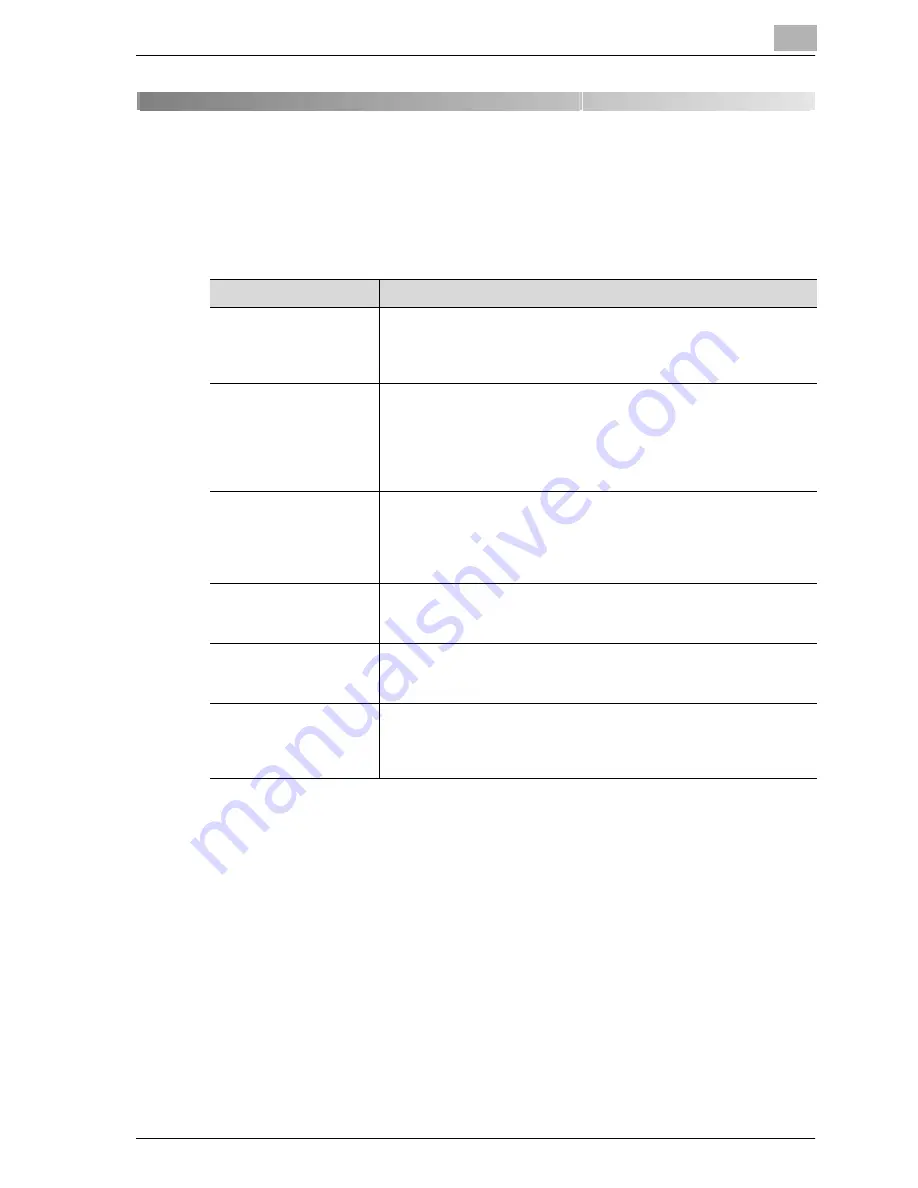
Scan function troubleshooting
6
CS230 (Phase3)
6-3
6
Scan function troubleshooting
6.1
Error list
If an error message appears, take action as described below.
Message
Cause and remedy
Cannot connect to the
network.
A connection to the network could not be established. Check if the
network cable is correctly connected. In addition, check that the Net-
work Setting parameters on the Administrator Setting screen have
been correctly specified.
The destination cannot
be selected because the
number of destinations
has exceeded the max.
number of broadcasting
possible.
The number of destinations specified exceeds the number possible
for a broadcast transmission. Reduce the number of broadcast des-
tinations, or send the transmission in multiple batches.
Image could not be
saved in User Box due to
insufficient capacity in
HDD. Please check Job
History.
The hard disk is full. Delete unnecessary data, and then try saving the
image.
The number of User Box
has reached its maxi-
mum.
The number of user boxes that can be registered has reached the
maximum number possible. Delete unnecessary user boxes, and
then try registering new boxes.
The number of docu-
ments in User Box has
reached its maximum.
The number of documents that can be saved in a user box has
reached the maximum number possible. Delete unnecessary docu-
ments, and then try saving the document.
The number of jobs has
reached its maximum.
Please wait until a job is
completed.
The number of jobs that can be programmed has reached the maxi-
mum number possible. Wait until a job has been completed, or de-
lete a current job.
Summary of Contents for CS230
Page 1: ...Oc CS230 Phase 3 User s Guide Network Scanner...
Page 13: ...1 Introduction...
Page 14: ......
Page 26: ...1 Introduction 1 14 CS230 Phase3...
Page 27: ...2 Before using the scan functions...
Page 28: ......
Page 42: ...2 Before using the scan functions 2 16 CS230 Phase3...
Page 43: ...3 Scanning documents...
Page 44: ......
Page 125: ...Scanning documents 3 CS230 Phase3 3 83 4 Touch Yes to delete the job 5 Touch Close...
Page 131: ...4 Specifying settings from the control panel...
Page 132: ......
Page 303: ...5 Specifying settings Using Web Connection...
Page 304: ......
Page 392: ...5 Specifying settings Using Web Connection 5 90 CS230 Phase3 TCP IP Specify TCP IP settings...
Page 402: ...5 Specifying settings Using Web Connection 5 100 CS230 Phase3 5 24 SNMP Specify SNMP settings...
Page 412: ...5 Specifying settings Using Web Connection 5 110 CS230 Phase3 4 Specify the desired settings...
Page 441: ...6 Scan function troubleshooting...
Page 442: ......
Page 444: ...6 Scan function troubleshooting 6 4 CS230 Phase3...
Page 445: ...7 Appendix...
Page 446: ......
















































