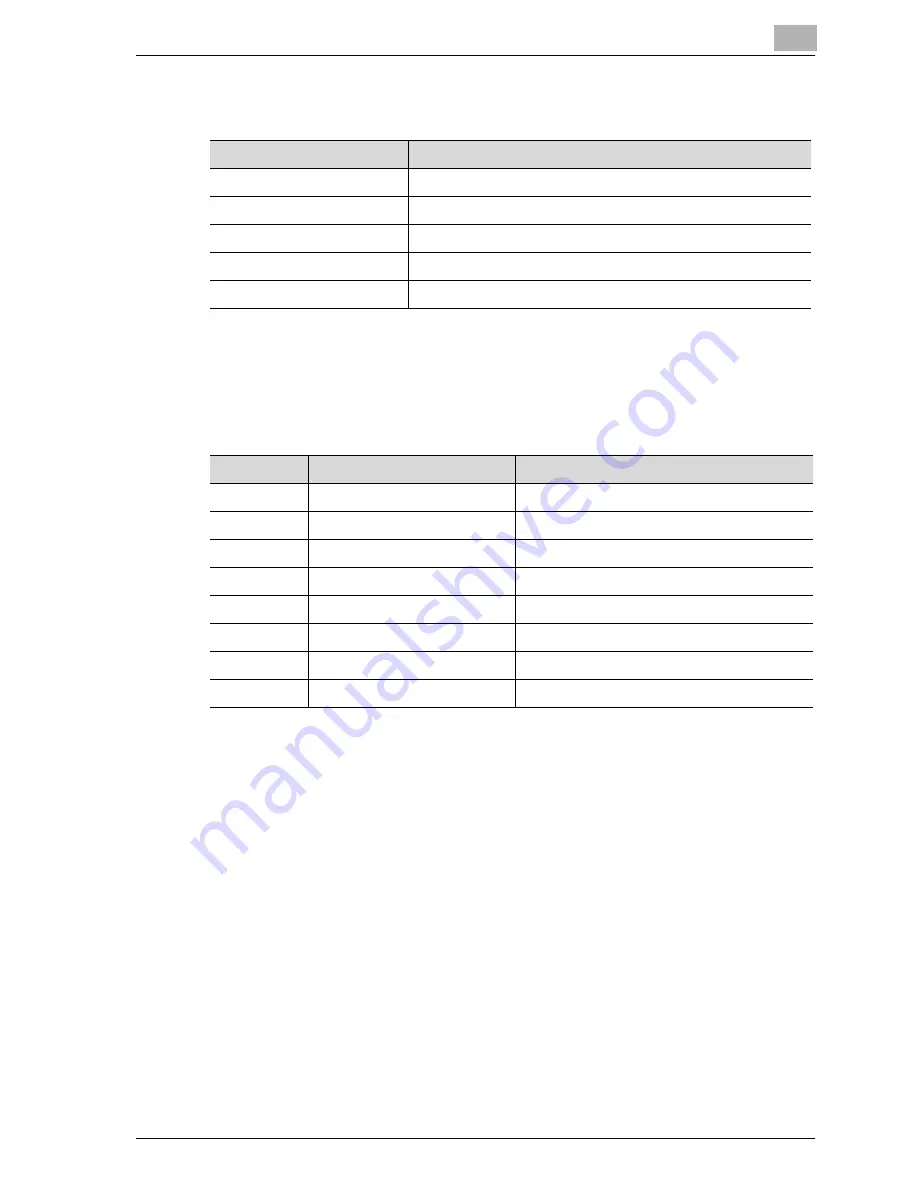
Appendix
7
CS230 (Phase3)
7-5
Status indicators
10/100Base-T UTP cable specifications
General Ethernet standards apply when connecting a 10/100Base-T UTP
cable to an RJ-45 connector on the network. Use cables of Category 5 or
better (depends on the length).
Indicator lit/off
Network status
Green indicator lit
Link established
Green indicator blinking
Transmitting/receiving data
Orange indicator lit
Network data rate at 100 Mbps
Orange indicator blinking
Transmitting/receiving data at 100 Mbps
Orange indicator off
Network data rate at 10 Mbps
Pin No.
Color
Ethernet
8
Blue/White
7
Blue
6
Orange/White
Receive-
5
Green/White
4
Green
3
Orange
2
Brown/White
Transmit-
1
Brown
T
Summary of Contents for CS230
Page 1: ...Oc CS230 Phase 3 User s Guide Network Scanner...
Page 13: ...1 Introduction...
Page 14: ......
Page 26: ...1 Introduction 1 14 CS230 Phase3...
Page 27: ...2 Before using the scan functions...
Page 28: ......
Page 42: ...2 Before using the scan functions 2 16 CS230 Phase3...
Page 43: ...3 Scanning documents...
Page 44: ......
Page 125: ...Scanning documents 3 CS230 Phase3 3 83 4 Touch Yes to delete the job 5 Touch Close...
Page 131: ...4 Specifying settings from the control panel...
Page 132: ......
Page 303: ...5 Specifying settings Using Web Connection...
Page 304: ......
Page 392: ...5 Specifying settings Using Web Connection 5 90 CS230 Phase3 TCP IP Specify TCP IP settings...
Page 402: ...5 Specifying settings Using Web Connection 5 100 CS230 Phase3 5 24 SNMP Specify SNMP settings...
Page 412: ...5 Specifying settings Using Web Connection 5 110 CS230 Phase3 4 Specify the desired settings...
Page 441: ...6 Scan function troubleshooting...
Page 442: ......
Page 444: ...6 Scan function troubleshooting 6 4 CS230 Phase3...
Page 445: ...7 Appendix...
Page 446: ......
















































