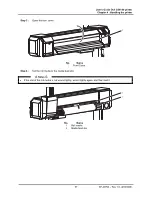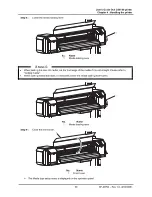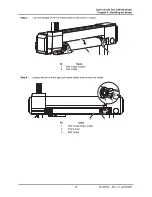User’s Guide Océ CS9160 printer
Chapter 4 : Handling the printer
60
AP-40790 – Rev 1.0 -4/03/2008,
Step 8 :
Lower the media loading lever
1
No. Name
1
Media loading lever
Notes
•
When loading the new roll media, cut the front edge of the media if it is not straight. Please refer to
“Cutting media”.
•
When loading media that does not feed well, lower the media loading lever further.
1
No. Name
1
Media loading lever
Step 9 :
Close the front cover.
1
No. Name
1 Front
cover
¾
The Media type setup menu is displayed on the operation panel.