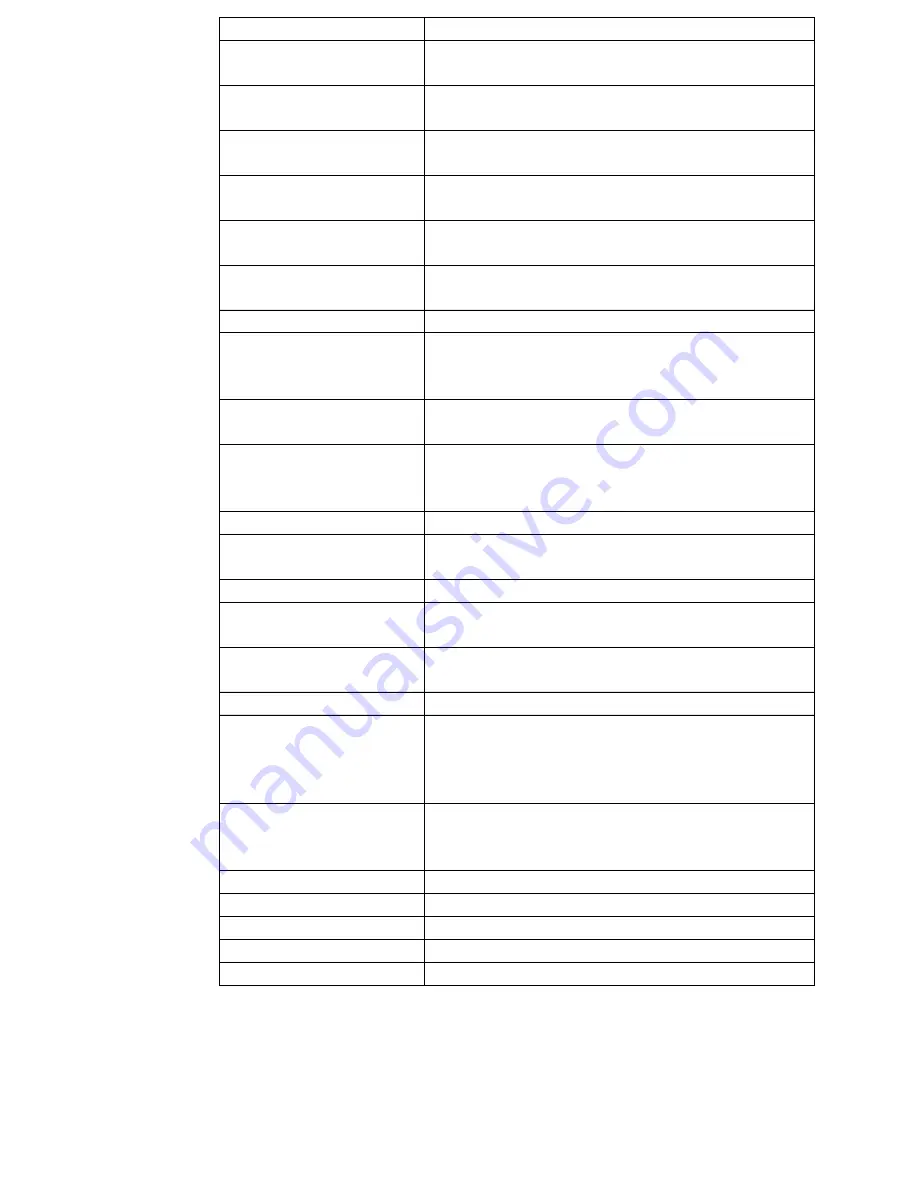
Technical specifications
103
IDS_MSG1116
Log file is limited to between one and eight characters.
Please try again.
IDS_MSG1117
Unable to start SCSI printer driver. Printing to a SCSI
printer port will not be possible.
IDS_MSG1118
Unable to communicate with SCSI printer. Please ensure
the printer is switched on and has the correct address.
IDS_MSG1119
No Windows printer currently installed. Use the Control
Panel Utility to install the required printer driver.
IDS_MSG1120
X Machine Offset is in microns and must be in the range
15000 to 45000.
IDS_MSG1121
Y Machine Offset is in microns and must be in the range
– 2000 to 2000.
IDS_MSG1122
QA Frequency count must be in the range 1 to 250.
IDS_MSG1123
Image data filename exists in the filing directory. The
current image will not be saved. Please try a different
filename or path.
IDS_MSG1124
Image data file failed to open. Please check the filing di-
rectory.
IDS_MSG1125
Disk usage exceeded. The filing hard disk or the print
spool directories have reached the percentage usage
specified in the configuration dialogue box.
IDS_MSG1126
Maximum file out of range.
IDS_MSG1127
Disk % usage exceeded. Press Retry if more disk space
is available or Cancel to stop scanning.
IDS_MSG1128
Image filename exists in the image file directory.
IDS_MSG1129
Failed to open image filename. Please check if the image
file directory name is valid and available.
IDS_MSG1130
Scanner initialisation and calibration in progress. Please
wait 20 seconds....
IDS_MSG1131
The minimum print copy count is 1.
IDS_MSG1132
The maximum copy count for a 7700 printer when using
the sorter is 10 times the number of sorters. The copy
count has been set to the maximum possible for the cur-
rent configuration.
IDS_MSG1133
Hollerith text is present in the window area of the card.
Press OK to erase the window area text and continue.
Press Cancel to edit the Hollerith text.
IDS_MSG1134
Unable to display the current image.
IDS_MSG1135
Number of print copies must be in the range 1 to 99.
IDS_MSG1136
Count must be greater or equal to 0.
IDS_REJVIEW
Reject file viewer
IDS_SBOX_AVAIL
Available
Error code
Error message
[73] Error messages
Summary of Contents for 3000
Page 1: ...Oc 3000 User Manual...
Page 6: ...6 Oc 3000 User Manual...
Page 38: ...38 Oc 3000 User Manual...
Page 39: ...39 Oc 3000 User Manual Chapter 4 The Viewing mode...
Page 87: ...87 Oc 3000 User Manual Chapter 6 File handling and administration...
Page 99: ...99 Oc 3000 User Manual Appendix A Technical specifications...
Page 105: ...105 Oc 3000 User Manual Appendix B Safety information...
Page 110: ...110 Oc 3000 User Manual...
Page 117: ...117 Oc 3000 User Manual Appendix D Miscellaneous...
















































