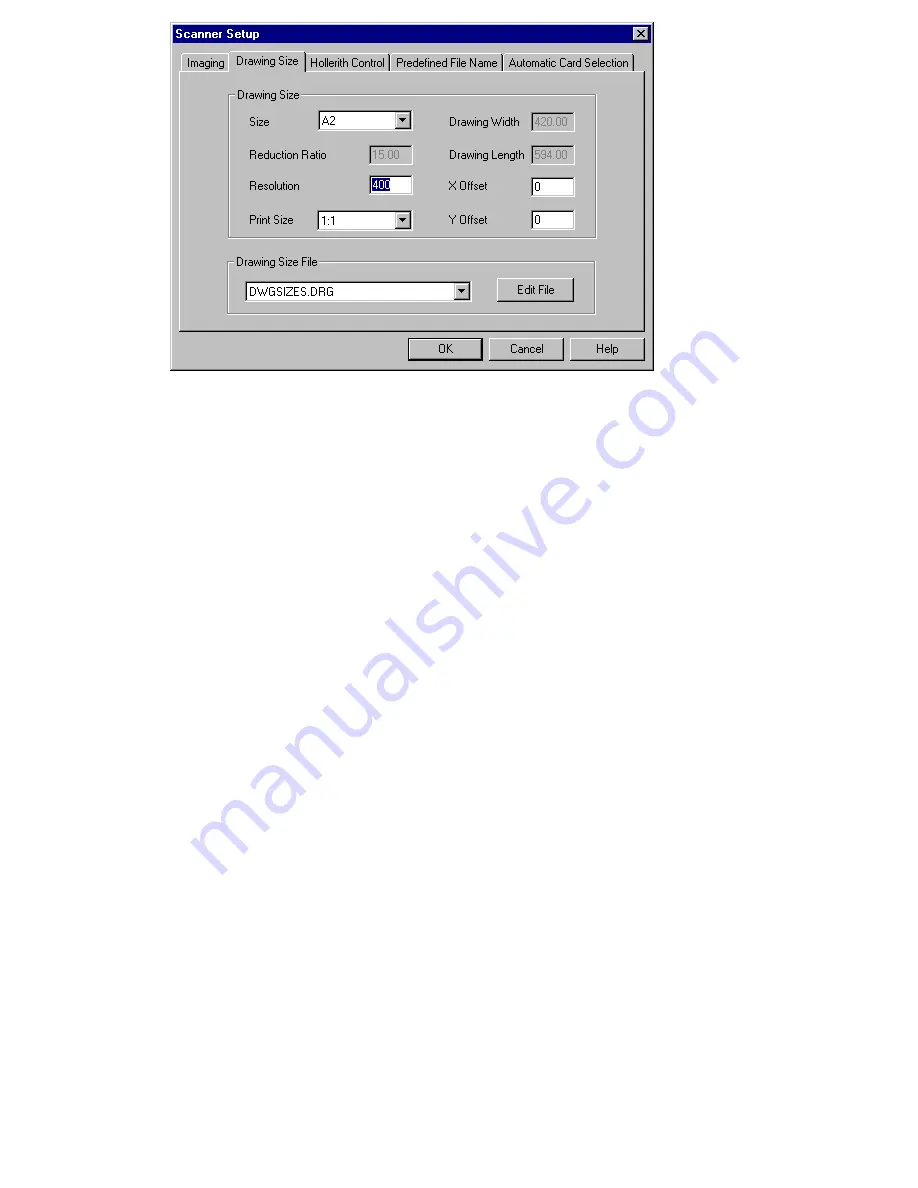
48
Océ 3000 User Manual
[25] Drawing Size
The details of the Drawing Size card are described in detail below.
Drawing size
Here you can select a specific drawing size from the drawing
size file.
When selecting one of the drawing sizes, the values for reduction ratio,
drawing width and drawing length are filled in automatically and they are
dimmed. To edit the drawing size (see page 49).
In the software one file with standard definition of file sizes is available
(DWGSIZES.DRG).
2084.tif
Summary of Contents for 3000
Page 1: ...Oc 3000 User Manual...
Page 6: ...6 Oc 3000 User Manual...
Page 38: ...38 Oc 3000 User Manual...
Page 39: ...39 Oc 3000 User Manual Chapter 4 The Viewing mode...
Page 87: ...87 Oc 3000 User Manual Chapter 6 File handling and administration...
Page 99: ...99 Oc 3000 User Manual Appendix A Technical specifications...
Page 105: ...105 Oc 3000 User Manual Appendix B Safety information...
Page 110: ...110 Oc 3000 User Manual...
Page 117: ...117 Oc 3000 User Manual Appendix D Miscellaneous...
















































