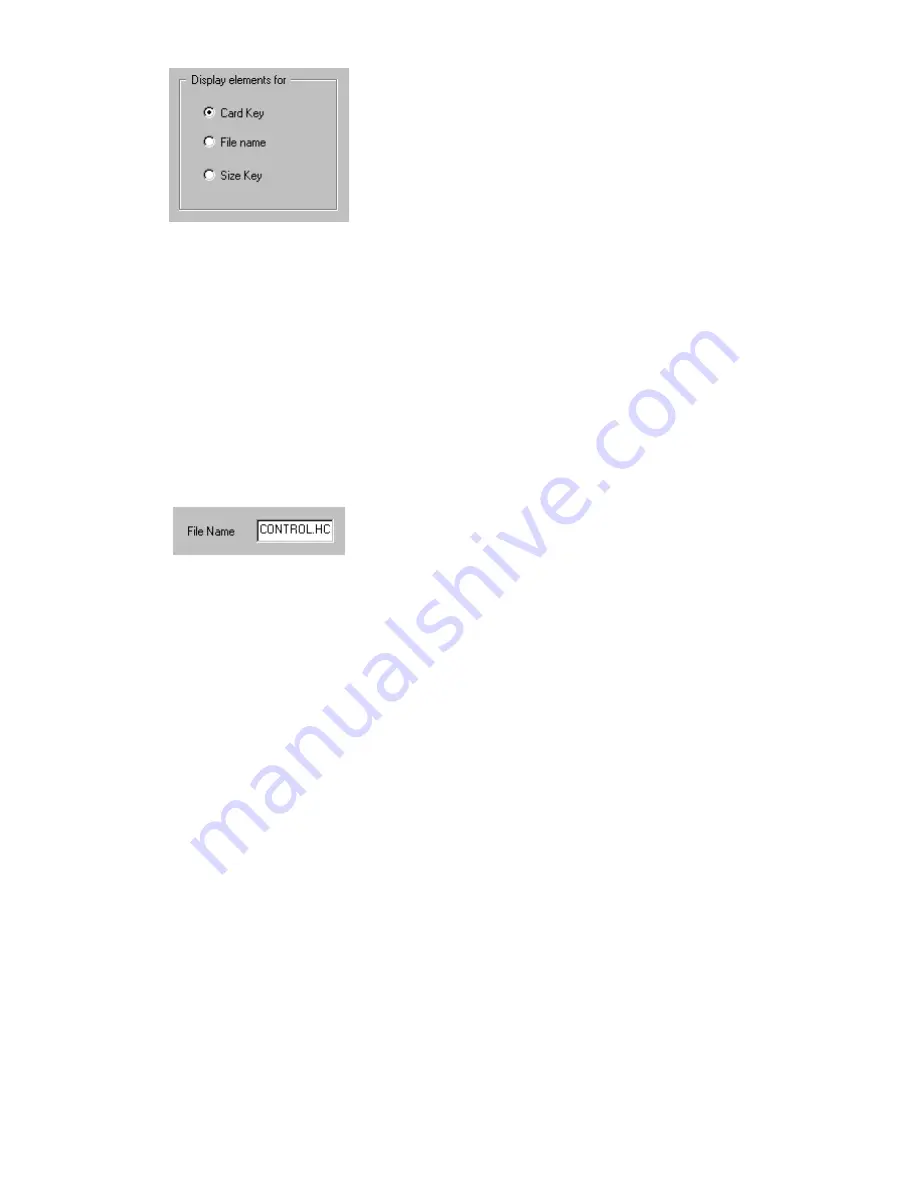
58
Océ 3000 User Manual
■
A number of selections and control buttons.
[34] Display elements entry box
The radio buttons in the Display elements entry box select which Hollerith
elements are displayed in the Hollerith Elements window: the elements
containing the card key information, the name of the image or the size
information.
▼
To define a Hollerith Control File:
To store the Hollerith elements in a file, first a filename for the Hollerith control
must be defined.
1
Insert the filename (max. 8 characters) and the extension .hcf in the filename
entry box. In this example the filename is control.hcf.
[35] The name of the Hollerith Control File
2
To save the filename click update to go back to the Scanner setup.
3
Choose the new created Control filename in the Hollerith Control entry box of
the Scanner Setup window to return to the Edit Hollerith Control File window.
Note:
Up to a 1000 different Hollerith Control Files can be defined.
2090.tif
2091.tif
Summary of Contents for 3000
Page 1: ...Oc 3000 User Manual...
Page 6: ...6 Oc 3000 User Manual...
Page 38: ...38 Oc 3000 User Manual...
Page 39: ...39 Oc 3000 User Manual Chapter 4 The Viewing mode...
Page 87: ...87 Oc 3000 User Manual Chapter 6 File handling and administration...
Page 99: ...99 Oc 3000 User Manual Appendix A Technical specifications...
Page 105: ...105 Oc 3000 User Manual Appendix B Safety information...
Page 110: ...110 Oc 3000 User Manual...
Page 117: ...117 Oc 3000 User Manual Appendix D Miscellaneous...
















































