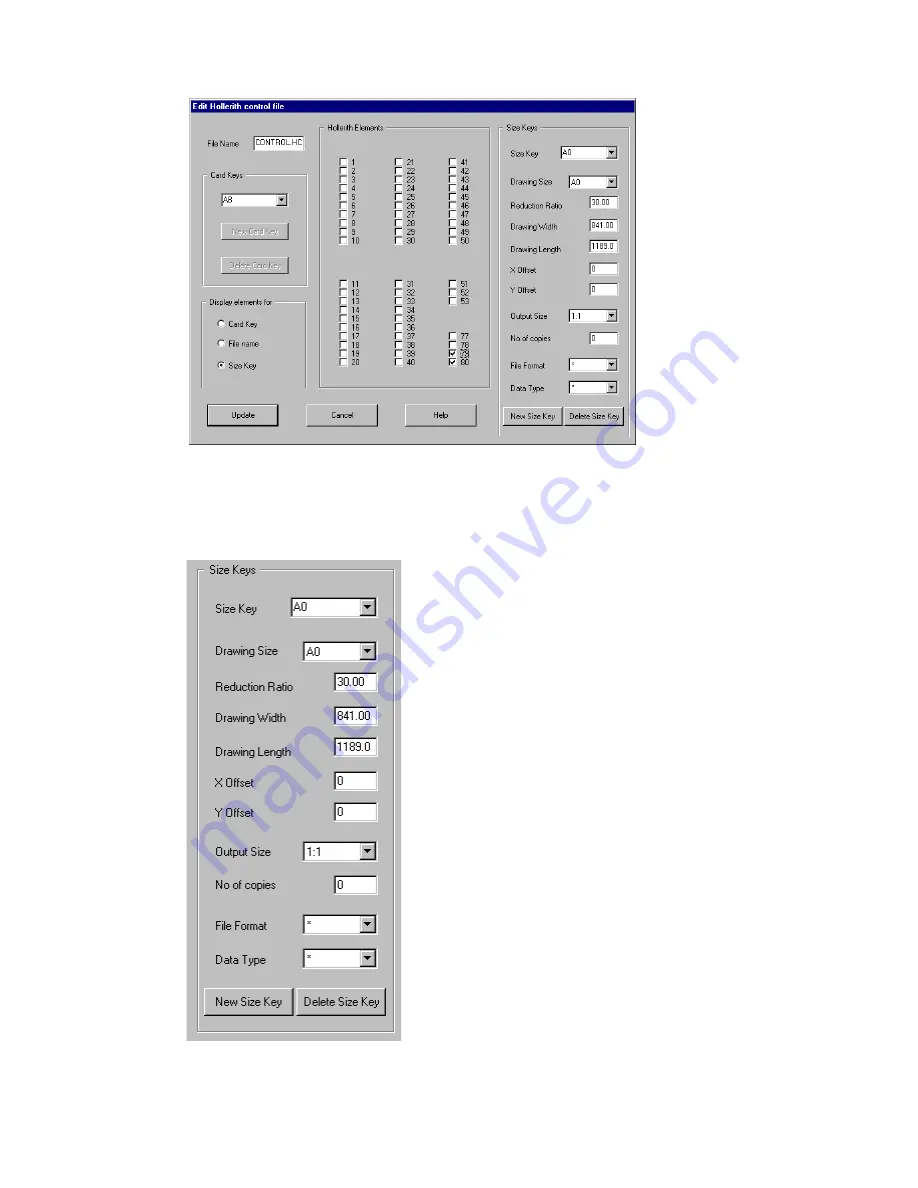
66
Océ 3050 User Manual
1
Click the Size Key radio button in the Display elements entry box:
[43] Hollerith Control File: editing size keys
2
Click the New Size Key in the Size Keys entry box, in this case type or look
for A2.
3
Choose in the Drawing Size a size which represents the size key.
[44] The Size Keys settings
Summary of Contents for 3050
Page 1: ...Oc 3050 User Manual...
Page 6: ...6 Oc 3050 User Manual...
Page 38: ...38 Oc 3050 User Manual...
Page 39: ...39 Oc 3050 User Manual Chapter 4 The Viewing mode...
Page 80: ...80 Oc 3050 User Manual...
Page 81: ...81 Oc 3050 User Manual Chapter 6 File handling and administration...
Page 93: ...93 Oc 3050 User Manual Appendix A Technical specifications...
Page 100: ...100 Oc 3050 User Manual...
Page 101: ...99 Oc 3050 User Manual Appendix B Safety information...
Page 106: ...104 Oc 3050 User Manual...
Page 113: ...111 Oc 3050 User Manual Appendix D Miscellaneous...
Page 119: ...Index 117...















































