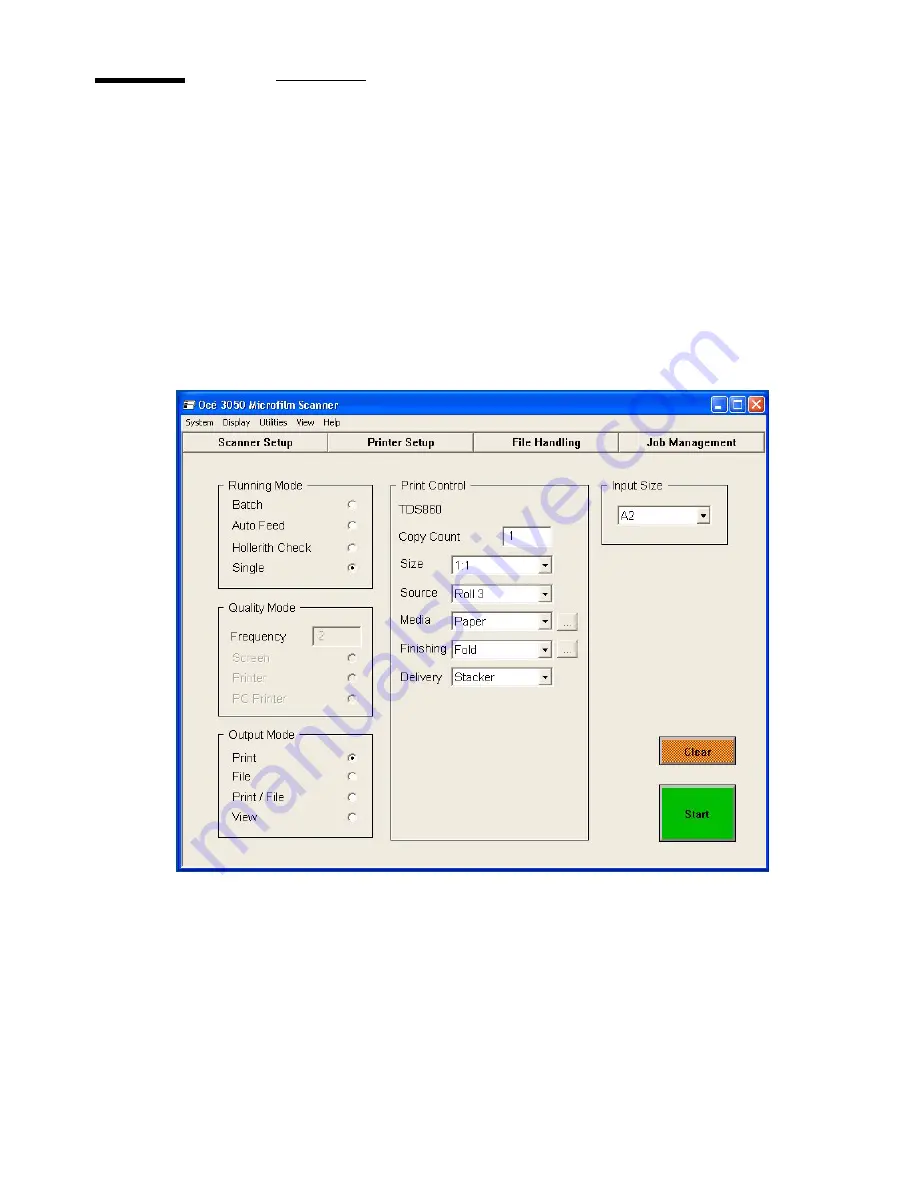
72
Océ 3050 User Manual
The printer setup
1
Click 'Printer setup' to set a new default printer.
The printer setup dialogue appears.
2
Select a printer from the list.
3
Click 'Set Default Printer'.
The name of the selected printer appears in the Default Printer box in the top
of the Printer Setup window.
4
Click 'OK'to confirm your selection.
The printer setup dialogue disappears and in the Print Control you will find the
selected printer.
[49] Main Window
Summary of Contents for 3050
Page 1: ...Oc 3050 User Manual...
Page 6: ...6 Oc 3050 User Manual...
Page 38: ...38 Oc 3050 User Manual...
Page 39: ...39 Oc 3050 User Manual Chapter 4 The Viewing mode...
Page 80: ...80 Oc 3050 User Manual...
Page 81: ...81 Oc 3050 User Manual Chapter 6 File handling and administration...
Page 93: ...93 Oc 3050 User Manual Appendix A Technical specifications...
Page 100: ...100 Oc 3050 User Manual...
Page 101: ...99 Oc 3050 User Manual Appendix B Safety information...
Page 106: ...104 Oc 3050 User Manual...
Page 113: ...111 Oc 3050 User Manual Appendix D Miscellaneous...
Page 119: ...Index 117...
















































